Oracle Maestro online help
| Prev | Return to chapter overview | Next |
Create Trigger Wizard
Create Trigger Wizard guides you through the process of creating of a new table trigger.
The basic principles of Create Object Wizards in Oracle Maestro are covered by the corresponding topic. See below to find the description of wizard steps that are unique to the current object.
Specifying trigger properties
To define a new trigger, you need to set its Name.
Owner
Here the trigger creator is displayed.
 Enabled
Enabled
Check the option to enforce the trigger.
When fire (Before, After, Instead of)
Specifies the table operation that causes the trigger to fire.
When condition
Specify the trigger condition, which is a SQL condition that must be satisfied for the database to fire the trigger.
Nested table columns
Specify the column of a view upon which the trigger is being defined. Such a trigger will fire only if the DML operates on the elements of the nested table.
 For each row
For each row
Specify the option to designate the trigger as a row trigger. Oracle Database fires a row trigger once for each row that is affected by the triggering statement and meets the optional trigger constraint defined in the WHEN condition.
Trigger events
Check necessary boxes to specify DML statements that can cause the trigger to fire. Oracle Database fires the trigger in the existing user transaction.
Update columns (Available if the trigger fires on update)
Specify the columns, the database to fire the trigger whenever an UPDATE statement changes a value in one of the columns.
Use Referencing properties to set the correlation names in the PL/SQL block and WHEN condition of a row trigger to refer specifically to respective (new, old, parent) value of the current row.
Specifying trigger definition
Here you can specify the trigger definition. Specify the trigger steps to be executed when the trigger fires. The step is optional: you can do it later using a non-modal editor.
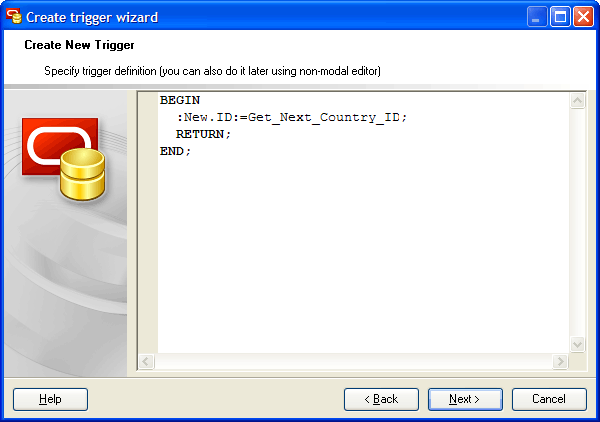
| Prev | Return to chapter overview | Next |




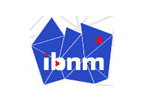
 Download
Download Buy
Buy
