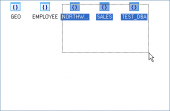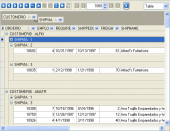Oracle Maestro online help
| Prev | Return to chapter overview | Next |
Gathering statistic properties
Starting with version 7.10 Oracle Maestro supports gathering statistics with DBMS_STATS package. To open Gather statistics Properties window, use the Gather statistic link on the Navigation bar of the table editor. Process parameters are described below.
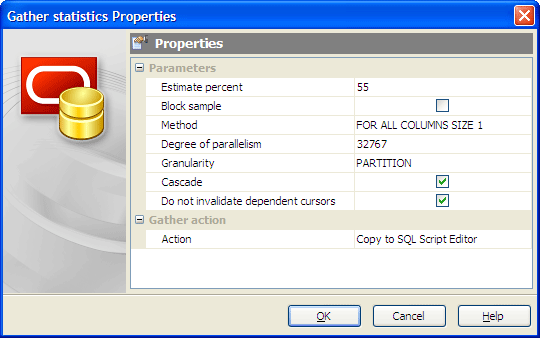
Estimate percent
Percentage of rows to estimate (NULL means compute) The valid range is [0.000001,100]. Use the constant DBMS_STATS.AUTO_SAMPLE_SIZE to have Oracle determine the appropriate sample size for good statistics. This is the default.The default value can be changed using the SET_PARAM Procedure.
Block sample
Whether or not to use random block sampling instead of random row sampling. Random block sampling is more efficient, but if the data is not randomly distributed on disk, then the sample values may be somewhat correlated.
Method
Accepts:
| • | FOR ALL [INDEXED | HIDDEN] COLUMNS [size_clause] |
| • | FOR COLUMNS [size clause] column|attribute [size_clause] [,column|attribute [size_clause]...] |
size_clause is defined as size_clause := SIZE {integer | REPEAT | AUTO | SKEWONLY}
- integer : Number of histogram buckets. Must be in the range [1,254].
- REPEAT : Collects histograms only on the columns that already have histograms.
- AUTO : Oracle determines the columns to collect histograms based on data distribution and the workload of the columns.
- SKEWONLY : Oracle determines the columns to collect histograms based on the data distribution of the columns.
The default is FOR ALL COLUMNS SIZE AUTO.
Degree of parallelism
The default for degree is NULL. The default value can be changed using the SET_PARAM Procedure. NULL means use the table default value specified by the DEGREE clause in the CREATE TABLE or ALTER TABLE statement.
Granularity
Granularity of statistics to collect (only pertinent if the table is partitioned).
ALL |
gathers all (subpartition, partition, and global) statistics |
DEFAULT |
gathers global and partition-level statistics. This option is obsolete, and while currently supported, it is included in the documentation for legacy reasons only |
GLOBAL |
gathers global statistics |
PARTITION |
gathers partition-level statistics |
SUBPARTITION |
gathers subpartition-level statistics |
Cascade
Gather statistics on the indexes for this table. Index statistics gathering is not parallelized. Using this option is equivalent to running the GATHER_INDEX_STATS Procedure on each of the table's indexes.
Do not invalidate dependent cursors
Does not invalidate the dependent cursors if set to TRUE. The procedure invalidates the dependent cursors immediately if set to FALSE.
Action (Execute immediately, Copy to SQL Script Editor, Create job)
After all the parameters of the statistic collection were set you can use them in different ways: execute immediately, copy to SQL Script Editor for the further work, or create job to automate the statistic gathering process.
| Prev | Return to chapter overview | Next |





 Download
Download Buy
Buy