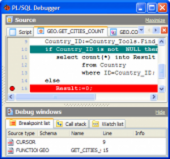Oracle Maestro online help
| Prev | Return to chapter overview | Next |
Editing table properties
The Properties section allows you to view general table properties and also to modify the table name a comment for the table.
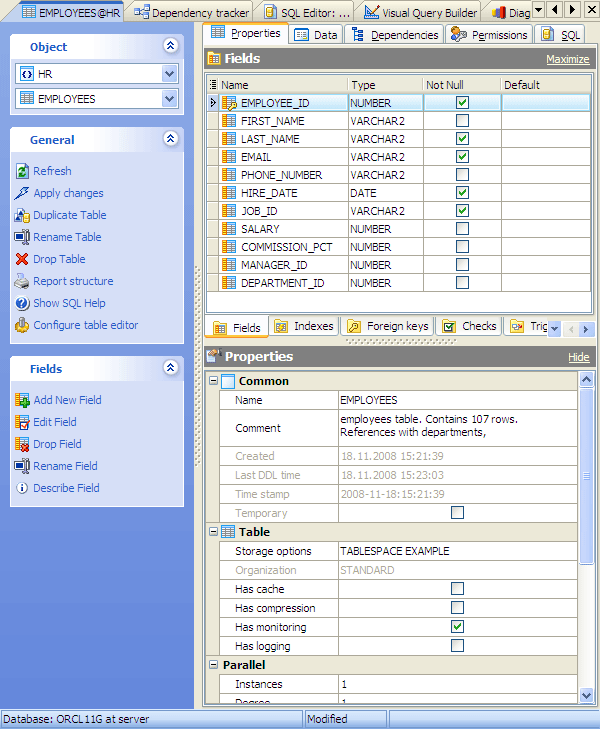
Subitems
Every tab is intended for work with defined objects (fields, indexes, etc.). To modify any object, double click it or use grid’s popup menu. The menu also allows you to add new, rename, describe, copy/paste, and drop selected objects. To operate with several objects at a time, select them with the Shift or the Ctrl key pressed. After a group of objects is selected you can operate with it, e.g. delete several objects at once, as if it is a single object.
See also: Fields, Foreign Keys, Checks, Triggers, and Indexes.
Use the Name field to rename the table.
Note: the name of the object must be unique among all the object names in its container. Moreover, all the objects that are source of data need unique names among themselves. You can use any identifier that is allowed by Oracle server.
Owner
You can view the name of the table Owner.
Comment
This field contains a comment to the table.
Storage option
Edit here the physical attributes and tablespace storage for the new table. For more information see Storage option properties.
Organization (STANDARD, INDEX-ORGANIZED, CLUSTERED)
The field contains a sort of the order in which the data rows of the table are stored.
 Has cache
Has cache
For data that is accessed frequently, this clause indicates that the blocks retrieved for this table are placed at the most recently used end of the least recently used (LRU) list in the buffer cache when a full table scan is performed. This attribute is useful for small lookup tables. You cannot check it for an index-organized table. However, index-organized tables implicitly provide Has cache behavior.
 Has monitoring
Has monitoring
In the releases up to 10.1, you could use these clauses to start or stop the collection of modification statistics on this table. Since Oracle 10.1 these clauses have been deprecated.
 Has logging
Has logging
Specify whether the creation of the table and of any indexes required because of constraints, partition, or LOB storage characteristics will be logged in the redo log file (on) or not (off).The logging attribute of the table is independent of that of its indexes.
Degree
Specify here the degree of parallelism, which is the number of parallel threads used in the parallel operation. Each parallel thread may use one or two parallel execution servers. Normally Oracle calculates the optimum degree of parallelism, so it is not necessary for you to specify integer.
 Row movement
Row movement
The option allows you to restrict the row movement in the newly table. You cannot specify this clause for a nonpartitioned index-organized table.
The editor also displays some additional information for clustered, index organized and partitioned tables and other info including statistic data.
To apply the changes, select the Apply Changes item in the Navigation bar or use Ctrl+F9 or Ctrl+F7 shortcut keys.
It is also possible to modify object properties without opening the object editor: use the Object Properties item of the popup menu of the selected object from the explorer tree.
| Prev | Return to chapter overview | Next |





 Download
Download Buy
Buy