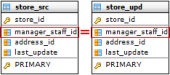Oracle Data Sync online Help
| Prev | Return to chapter overview | Next |
Additional synchronization options
Synchronization order
Incorrect synchronization order may cause integrity violation and synchronization process will be failed. To avoid such problems, Oracle Data Sync sorts the target tables automatically to avoid potential integrity violations, the ability to change the synchronization order manually is also available.
Synchronization method
After synchronizing rules have been set and the synchronization process may be started, you have to specify the synchronization method to be used: whether the script generated by Oracle Data Sync will be executed immediately or it will be saved to a file for future use. At least one of these options have to be checked.
Scripts
There are many cases where the synchronization process is necessary to correct with additional scripts. So to disable table foreign keys before the data modification, specify the corresponding scripts to be executed before and after the process.
Logging
Oracle Data Sync provides you with a possibility to get a detailed description of all the actions occurred during the synchronization process using a log file.
Email notifications
To send a log file as an email attachment after data comparison/synchronization is complete (successfully or with error(s)), turn on the appropriate option and specify settings for email(s) to be sent such as target email address(es), SMTP server parameters, subject, body text, etc.
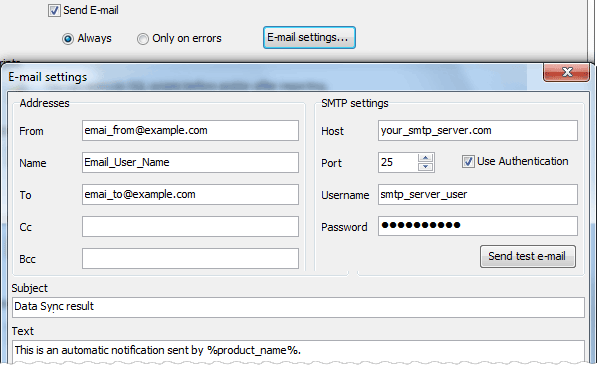
| Prev | Return to chapter overview | Next |



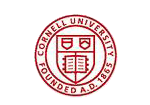

 Download
Download Buy
Buy