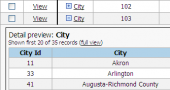PHP Generator for MySQL online Help
| Prev | Return to chapter overview | Next |
Abilities
This tab allows you to specify default operation to be available for all pages. They can be later changed for a certain page.
Actions
View
Defines whether browsing a single record is available. Possible values are Disabled, Separated Page (default value), and Modal window.
Edit
Defines whether data editing is available. ossible values are Disabled, Separated Page (default value), Inline mode, and Modal window.
Quick Edit
Defines whether the quick edit mode is available. Possible values are List and view (quick editing is available in both data grid and single record view window), List only, View only, and None.
Multi-edit
Defines whether mass data editing is available. Possible values are Disabled, Separated Page (default value), and Modal window.
Fields to be updated by default
Defines whether all or none fields will be selected in the appropriate control when the multi-edit command is executed.
Insert
Defines whether data insertion is available. Possible values are Disabled, Separated Page (default value), Inline mode, and Modal window.
Copying
Defines whether data copying is available. Possible values are Disabled, Separated Page (default value), Inline mode, and Modal window.
Delete
Defines whether data deletion is available. Possible values are Enabled (default) and Disabled.
Multi-delete
Defines whether multi deletion is available (user can delete multiple records at a time). Possible values are Enabled (default) and Disabled.
Filtering
Quick search
Defines whether the Quick Search box is displayed. Possible values are Enabled (default) and Disabled.
Filter Builder
Defines whether the Filter Builder tool is available. Possible values are Enabled (default) and Disabled.
Column Filter
Defines whether the Column Filter tool is available. Possible values are Enabled (default) and Disabled. It is also possible to enable/disable this feature at the column level.
Selection Filter
Defines whether Selection Filters is available. Possible values are Enabled (default) and Disabled.
Sorting
Sorting by click
Defines whether data can be sorted by click on a column header. Possible values are Enabled (default) and Disabled.
Sorting by dialog
Defines whether the data sort dialog is available. Possible values are Enabled (default) and Disabled.
Additional
Runtime Customization
Defines whether end user is able to customize such page properties as number of records displayed on a page and a number of cards for each screen resolution. Possible values are Enabled (default) and Disabled.
Records comparison
Defines whether the record comparison tool is available. Possible values are Enabled (default) and Disabled.
Refresh
Defines whether the Refresh button is diaplyed. Possible values are Enabled (default) and Disabled.
| Prev | Return to chapter overview | Next |




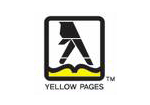
 Download
Download Buy
Buy