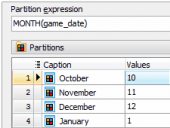PHP Generator for MySQL online Help
| Prev | Return to chapter overview | Next |
OnAddEnvironmentVariables
This event allows you to add environment variables for a page. You can access the values of these variables in any server-side event of the page via GetEnvVar() method of the Page class. To set custom variables to be used in any server-side event of any application page, use the global OnAddEnvironmentVariables event handler.
Signature:
function OnAddEnvironmentVariables($page, &$variables)
Parameters:
$page |
An instance of the Page class declared in components/page.php. |
$variables |
An associative array of environment variables. Use it to add your own variables for a page. |
Example 1:
The following code defines a new variable, which can be used in lookup filter criteria, on data filtering, as a default value.
$variables['DATE_TWO_MONTHS_AFTER_NOW'] = date('Y-m-d', strtotime('+2 months'));
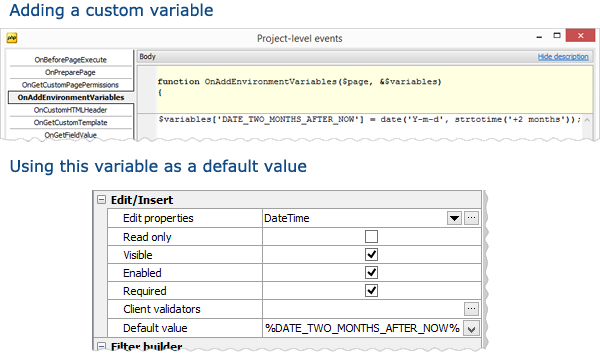
| Prev | Return to chapter overview | Next |


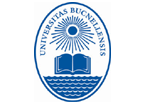

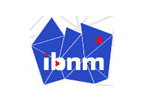
 Download
Download Buy
Buy