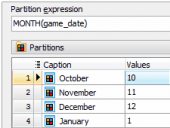PHP Generator for MySQL online Help
| Prev | Return to chapter overview | Next |
setDescription
Allows to provide a page with a text block located below the page header. HTML tags are allowed. The code in the examples below should be placed into the OnPreparePage event handler.
Signature:
function setDescription($value)
Example 1:
To provide a page with a description "Top 100 Greatest Actors of All Time", place the following code in the event body:
$this->setDescription("Top 100 Greatest Actors of All Time");
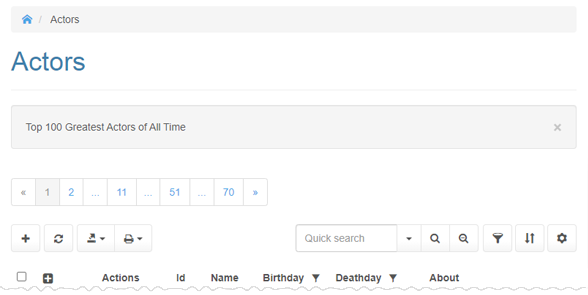
Example 2:
In this example the description is loaded from an external file. In this case you can modify the text directly in the file without regenerating the application.
$description = file_get_contents('external_data/descriptions/actors.html');
$this->setDescription($description);
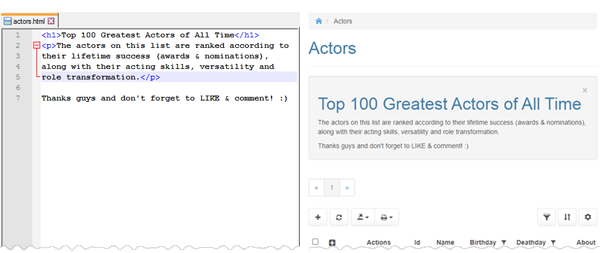
| Prev | Return to chapter overview | Next |





 Download
Download Buy
Buy