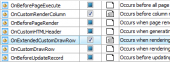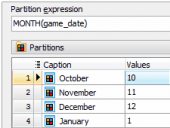PHP Generator for MySQL online Help
| Prev | Return to chapter overview | Next |
Export and Print
This tab allows you to specify default exporting and printing options to be available for all the generated pages in all applications. These settings can be overwritten for a project as well as for a certain page.
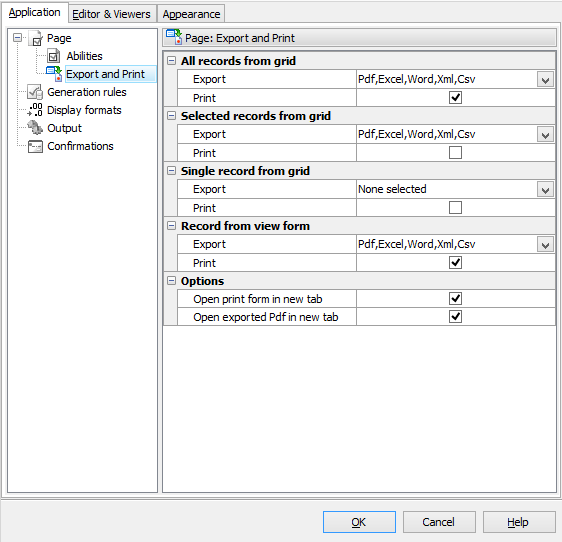
All records from grid
Defines exporting and printing options to be available for the data grid.
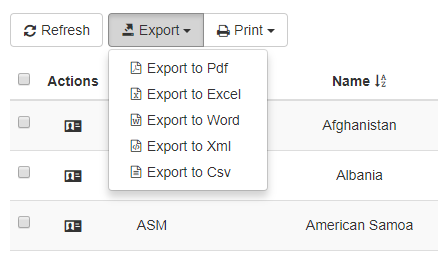
Selected records from grid
Defines exporting and printing options to be available for the selected records in the data grid.
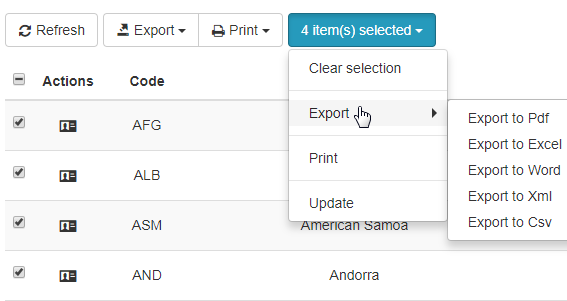
Single record from grid
Defines exporting and printing options to be available for a single record in the data grid.
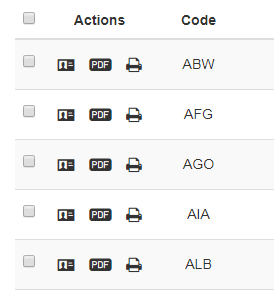
Record from view form
Defines exporting and printing options to be available for a single record view form.
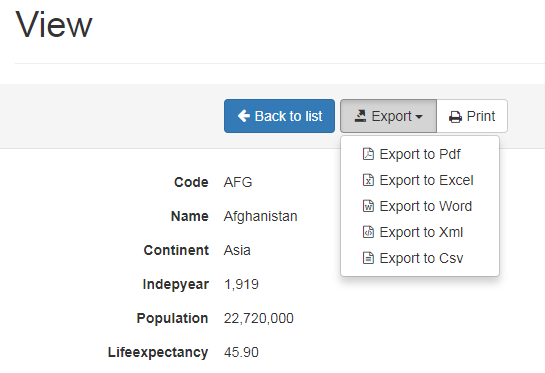
Options
The Open print form in new tab option allows you to open print forms in a new browser tab. The Open exported PDF in new tab option allows you to open exported PDFs in a new browser tab. The both options are enabled by default.
| Prev | Return to chapter overview | Next |





 Download
Download Buy
Buy