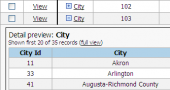PHP Generator for MySQL online Help
| Prev | Return to chapter overview | Next |
Record-level security
Record-level security allows you to specify records to be accessible to a certain user. This feature is available for table-based and hard-coded authorization types.
To enable record-level security for a page, define a column that identifies the record owner selecting the appropriate value from the drop down list in the Owner field name column. Now all users are divided into two groups: the record owners, and the others. Then grant privileges for each of these groups separately. Note the application and page admins bypass record-level security, so they can access (and change) all the records.
Click the Set options for all button to specify owner field name and/or permissions for all pages at once. Use the Reset settings button to clear all the settings made in this window.
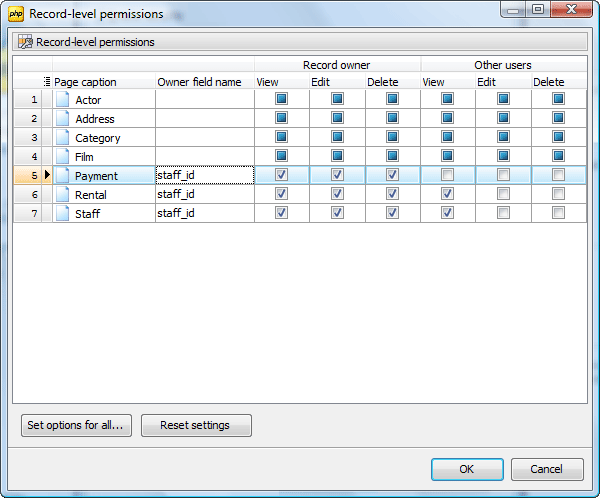
Live examples of using this feature can be found in the Security Demo.
You can customize record-level security for a certain page with the OnGetCustomRecordPermissions event.
| Prev | Return to chapter overview | Next |





 Download
Download Buy
Buy