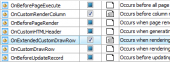Subscribe to our news:

 Partners
 Testimonials
Ananda Theerthan J: "I have been looking for PHP generator for years and now I am happy that I found one. Yes, its the PHP generator for MySQL. I completely rate 10/10 for this product for making life easier. It has lot of features and capabilities especially the CRUD, lookups and data partitioning. I love this product and recommend to others".
Peter Robinson: "As a tech savvy company director, I wanted an inexpensive web based database application to manage all aspects of my business. As with most humans I find developing purely by CLI very hard and do not have the will or time to invest in improving my skills. I was looking to find a nice human friendly GUI to design and build my application, which is when I came across PHP Generator for MySQL.
Whilst you still need a great understanding of logic and a small amount of programming ability to get the specific results you require, I am very happy with the speed of progress I have been making with this invaluable tool.
With all the standard libraries included, this product makes normal requirements such as JavaScript form validation, lookup selectors, on click events, auto complete, detailed searches, multiformat exports, rss feeds and username security straight forward and quick.
Having any changes made via the GUI written to the web server at the click of a button makes testing out ideas quick and easy without fear of breaking your application.
To conclude, I couldn't find any other product on the market that came close to offering the amount of options this does, and I do hope that more products like this come out in the future, with the hope of eventually eradicating the need to program all together".
More
Add your opinion
 Customers
|
PHP Generator for MySQL online Help
Header and Footer
To add an HTML markup to be displayed at the top and at the bottom of each page of the generated web application, enter the appropriate code in the Header and Footer text boxes accordingly.
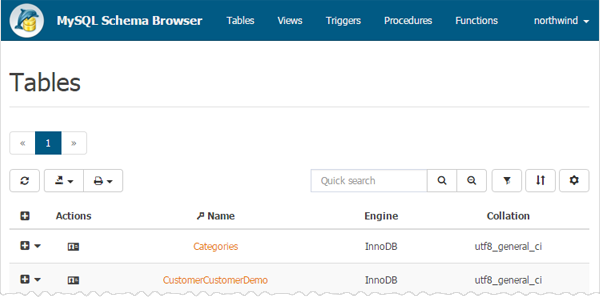
Example: To add the header like one on the screen above, paste the following text in the Header edit box:
<span class="navbar-brand">
<span>
<img src="mysql_logo.png" style="height: 44px; margin-top: -14px;">
</span>
</span>
<span class="navbar-brand">
<span class="hidden-xs"><strong>MySQL Schema Browser</strong></span>
</span>
|
 Company news 
Aug 23, 2022
New version introduces toggles, one- and two-dimensional barcodes, enhanced lookups sort order, changing page data sources, PHP 8.1 support, editor hints, and other useful things.
Feb 12, 2021
A new version comes with PHP 8.0 support, inline View forms, updated CheckBox Group editor, on-the-fly adding of new items to multi choice controls and other useful improvements.
Sep 10, 2020
A new minor version features the possibility to customize headers and footers of 'Registration', 'Resend verification' and 'Password recovery' pages, revised OnAddEnvironmentVariables event, default values is Cascading Combobox editors and more.
 Resources
The article shows how to implement an AJAX-based one-click editor for a logical column.
This article begins a series of step-by-step tutorials on how we made the NBA demo. It explains how to add new items to the menu, implement run-time theme selection, and tweak the login form.
The article illustrates how to use various chart libraries with PHP Generator.
 Feature of the day
PHP Generator allows you to set the fragments of PHP code to be executed before or after a record was added, edited, deleted, etc.
With PHP Generator you can get an updatable dataset based on an SQL query.
|
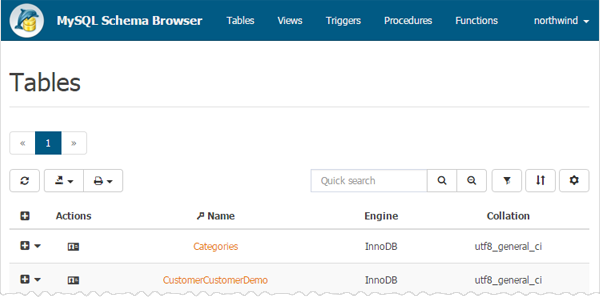





 Download
Download Buy
Buy