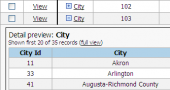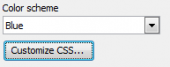PHP Generator for MySQL online Help
| Prev | Return to chapter overview | Next |
More customization options
Besides settings available in the Page Editor tool, PHP Generator for MySQL allows you to customize created webpages in the following ways:
The simplest way to adjust the look and feel of the result application is to select one of color schemes the software comes with.
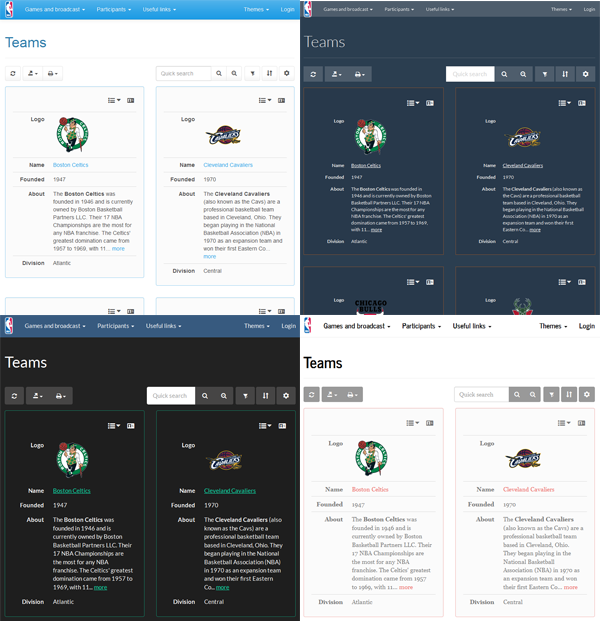
A sample webpage generated using different color schemes.
This allows you to provide the application with a specific look and feel defining your own style sheet (or changing an existing one).
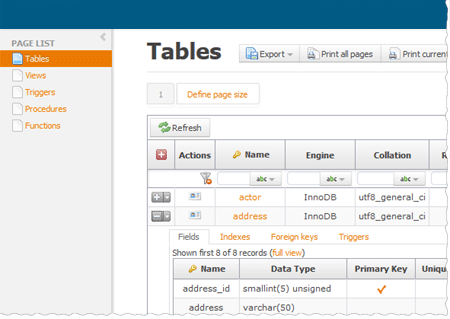
A sample webpage generated with custom color scheme.
These are fragments of HTML code that will be included into all the generated pages. They can be customized within the appropriate window at the last step of the wizard.
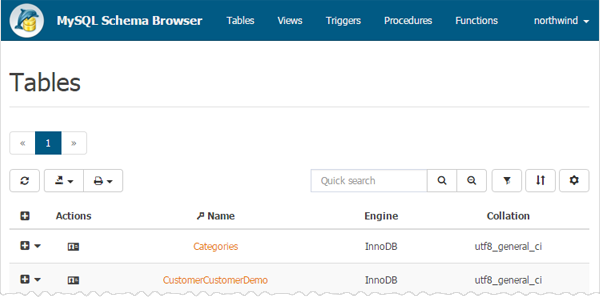
A sample webpage with specified header.
It is also possible to define custom styles to be applied after all pre-defined CSS rules. This can be useful to define such things as size of controls, text alignments, background images, and more. More about user-defined styles.
Events are pieces of code that are run when an action is taken by the user. Such events as OnBeforePageExecute, OnCustomRenderColumn, and OnCustomDrawRow can be used to change the webpage appearance. Please find some examples of using these and other events in our demo application and in the Resources section at the product home page. Open the User Javascript window to define functions to be called from event handlers and other client-side code for your website.
While all the previously described methods allow you to define colors, fonts, text alignments, and other display attributes of generated webpages, this one helps you to redesign the webpages entirely i.e. define what controls are displayed on a specific form, where they are displayed, and what they display. Live examples.
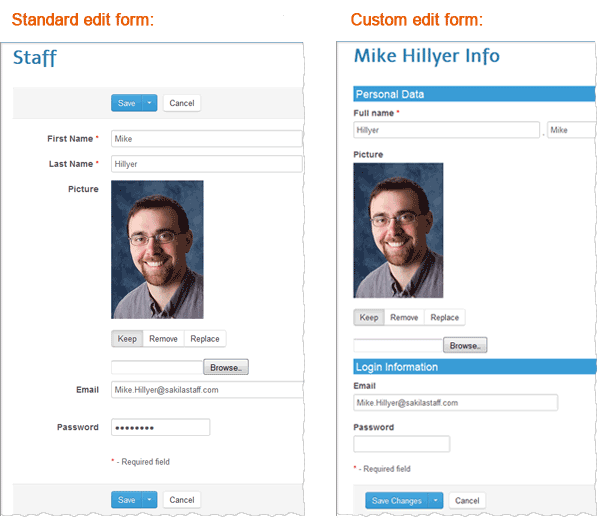
| Prev | Return to chapter overview | Next |





 Download
Download Buy
Buy