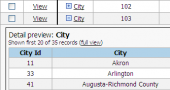PHP Generator for MySQL online Help
| Prev | Return to chapter overview | Next |
Common options
The second step of the chart editor allows you to specify common options of the chart. Other settings can be specified in the OnPrepareChart event handler.
Type
The type for your chart. Allowed values are Column, Bar, Pie, Line, Area, Geo, Candlestick, Histogram, Bubble, Stepped Area, Timeline, Gantt, Tree Map and Scatter.
Id
The unique identifier of the chart. Corresponds to the value of the id attribute of the web element. Can contain letters, numbers, underscore, and hyphens.
Title
The chart title (to be displayed above the chart).
Position
Select whether the chart is placed above or below the data grid.
Height
The height of the chart in pixels.
Width
The width of the chart in columns (from 1 to 12).
Domain column
The column that specifies labels along the major axis of the chart. The Format property is suitable for date and number columns and should be specified as a pattern (for example, #,###,### or MMM d, yyyy).
Data columns
One or more columns to specify series data to render in the chart.
| Prev | Return to chapter overview | Next |



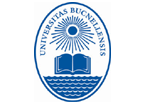
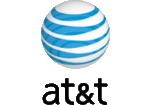
 Download
Download Buy
Buy