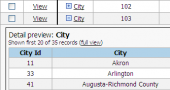Subscribe to our news:

 Partners
 Testimonials
Philipp Gerber: "
The product is so easy and super built that you can achieve visible and great success after a short time. Also very much possible with the product. A class product.
I'm already looking forward to the next versions and extensions.
Keep it up.
Support to the product is just perfect.
Each Support request is quickly and very competent solved.
Also various assistance, which does not fall into a support, are also perfectly processed.
There is a direct wire to the manufacturer / developer and this is notth.
Thanks for the class Support".
Ananda Theerthan J: "I have been looking for PHP generator for years and now I am happy that I found one. Yes, its the PHP generator for MySQL. I completely rate 10/10 for this product for making life easier. It has lot of features and capabilities especially the CRUD, lookups and data partitioning. I love this product and recommend to others".
More
Add your opinion
 Customers
|
PHP Generator for MySQL online Help
Page Properties
The Page Properties window allows you to define general properties of the generated page. To invoke this window, use the corresponding button of Page Editor or select the necessary page in the list of pages to be generated and click the Properties button on the right side.
All properties are grouped in several tabs. By default, all property values defined at the Abilities, Export and Print, and Options tabs are set in accordance with the corresponding values of project options. To change this, uncheck the Use default options box at the top of the tab and change the values.
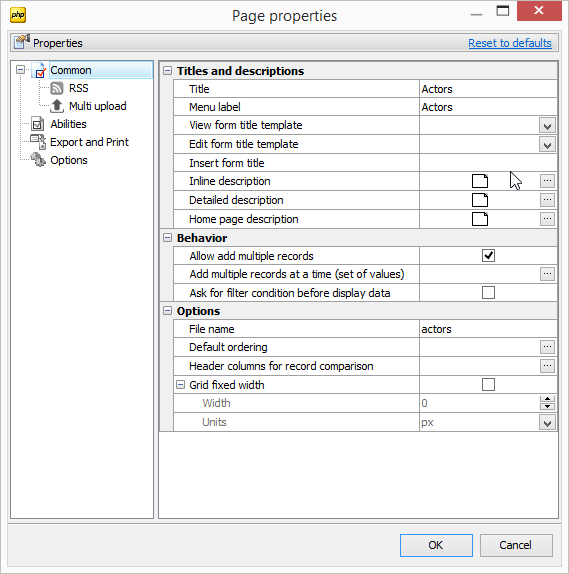
| • | Common tab represents page-specific properties i.e. properties that are unique for each page. |
| • | RSS allows you to create an RSS feed based on the table. |
| • | Multi Upload allows you to upload multiple external files or images at a time. |
| • | Abilities tab allows you to specify operations (like View, Edit, Delete, etc) to be available for this page. |
| • | Export and Print tab allows you to specify exporting and printing options to be available for this page. |
| • | Options tab is to specify page appearance and behavior settings for this page. |
|
 Company news 
Aug 23, 2022
New version introduces toggles, one- and two-dimensional barcodes, enhanced lookups sort order, changing page data sources, PHP 8.1 support, editor hints, and other useful things.
Feb 12, 2021
A new version comes with PHP 8.0 support, inline View forms, updated CheckBox Group editor, on-the-fly adding of new items to multi choice controls and other useful improvements.
Sep 10, 2020
A new minor version features the possibility to customize headers and footers of 'Registration', 'Resend verification' and 'Password recovery' pages, revised OnAddEnvironmentVariables event, default values is Cascading Combobox editors and more.
 Resources
The article shows how to implement an AJAX-based one-click editor for a logical column.
This article begins a series of step-by-step tutorials on how we made the NBA demo. It explains how to add new items to the menu, implement run-time theme selection, and tweak the login form.
The article illustrates how to use various chart libraries with PHP Generator.
 Feature of the day
PHP Generator supports data export to PDF, XML, CVS, Excel and Word.
PHP Generator supports master-detail presentations used to display a list of detail records related to a selected record on the page.
|
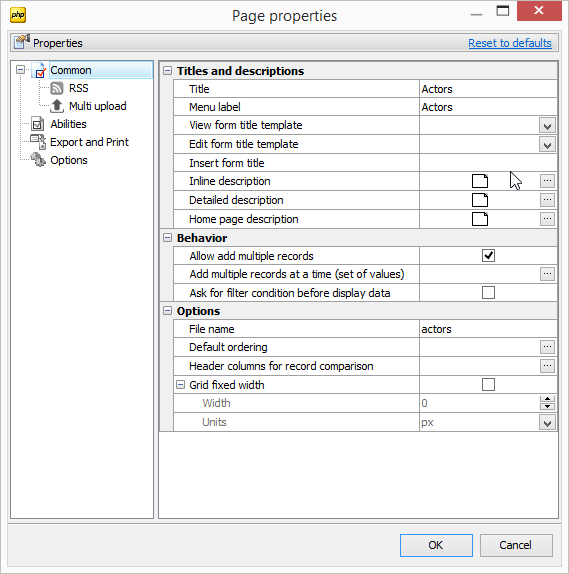





 Download
Download Buy
Buy