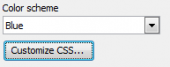PHP Generator for MySQL online Help
| Prev | Return to chapter overview | Next |
OnPrepareColumnFilter
This event allows you to customize column-specific filters.
Signature:
function OnPrepareColumnFilter ($columnFilter)
Parameters:
$columnFilter |
An instance of the ColumnFilter class. |
All examples below can be seen in action in the Feature Demo.
Example 1
This example shows how to setup a column filter as a list of custom values.
$columnFilter->setOptionsFor(
'rating',
array(
"Less than 3" => FilterCondition::lessThan(3),
"4-5" => FilterCondition::between(4, 5),
"6-7" => FilterCondition::between(6, 7),
"7-8" => FilterCondition::between(7, 8),
"Higher than 8" => FilterCondition::greaterThan(8)
),
false // no default values
);
Example 2
This example shows how to group custom values.
$columnFilter->setOptionsFor(
'runtime',
array(
'Shorter than 90 min' => FilterCondition::lessThan(90),
'90 - 180 min' => FilterGroup::orX(
array(
'90-120 min' => FilterCondition::between(90, 120),
'120-150 min' => FilterCondition::between(120, 150),
'150-180 min' => FilterCondition::between(150, 180)
)
),
'Longer than 180 min' => FilterCondition::greaterThan(180)
),
false // no default values
);
Example 3
This example shows how to add custom values to default ones.
$columnFilter->setOptionsFor('release_date',
array(
'2010s' => FilterCondition::between('2010-01-01', '2019-12-31'),
'2000s' => FilterCondition::between('2000-01-01', '2009-12-31')
),
true // add default values (this parameter can be omitted)
);
| Prev | Return to chapter overview | Next |





 Download
Download Buy
Buy