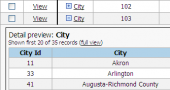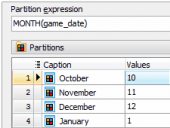PHP Generator for MySQL online Help
| Prev | Return to chapter overview | Next |
OnGetCustomExportOptions
This event fires on exporting data from a database to a file. It allows you to customize some advanced export settings.
Signature:
function OnGetCustomExportOptions ($Page page, $exportType, $rowData, &$options)
Parameters:
$page |
An instance of the Page class. |
$exportType |
The type of the result file. Possible values are "csv", "xls", "doc", "pdf", "xml". |
$rowData |
An associative array of values that corresponds to the currently processed row (for exporting a single row). NULL if a record list is exported. |
$options |
An associative array of options passed to the export engine (see below). |
The list of supported options is as follows:
All export types
filename |
The name of the output file. |
Export to PDF
orientation |
Page orientation. Possible values are "P" (portrait orientation) or "L" (landscape orientation). Default value is "P". |
size |
Size of the page. Possible values are A0 - A10, B0 - B10, C0 - C10, 4A0, 2A0, RA0 - RA4, SRA0 - SRA4, Letter, Legal, Executive, Folio, Demy, Royal, A (type A paperback 111x178mm), B (type B paperback 128x198mm). Default value is A4. |
margin-left |
Distance in mm from the left side of page to the left side of text. |
margin-right |
Distance in mm from the right side of page to the right side of text. |
margin-top |
Distance in mm from top of page to start of text (ignoring any headers). |
margin-bottom |
Distance in mm from bottom of page to bottom of text (ignoring any footers). |
margin-header |
Distance in mm from top of page to start of header. |
margin-footer |
Distance in mm from bottom of page to bottom of footer. |
header |
In any page header, '{PAGENO}' or '{DATE j-m-Y}' can be used - which will be replaced by the page number or current date. j-m-Y can be replaced by any of the valid formats used in the php date() function.
The page number is the calculated number, taking regard of any resetting of numbering during the document. |
html-header |
Standard HTML code to define the header of pdf file. It can only be defined outside HTML block tags (except <body>). |
footer |
In any page footer, '{PAGENO}' or '{DATE j-m-Y}' can be used - which will be replaced by the page number or current date. j-m-Y can be replaced by any of the valid formats used in the php date() function.
The page number is the calculated number, taking regard of any resetting of numbering during the document. |
html-footer |
Standard HTML code to specify the footer of pdf file. It can only be defined outside HTML block tags (except <body>). |
Export to Excel
file-format |
The format of the output file. Possible values are "xlsx" and "xls". Default value is "xlsx". |
engine |
The engine to be used on data export. Possible values are "template" (template-based export) and "phpexcel" (to create native .xls files). Default value is "phpexcel". If you customize templates for export to Excel then you should use the "template" engine. |
Example
This example shows how to customize the result file name according to row values. If a record list is exported, the file name is set to list.pdf (list.xml, list.xls, etc).
$options['filename'] = ($rowData ? $rowData['id'] : 'list') . '.' . $exportType;
Example
This example shows how to customize header, footer and margins of pdf file.
if ($exportType == 'pdf') {
$options['header'] = '{DATE Y-m-d}';
$options['footer'] = '{PAGENO}';
$options['margin-top'] = 12;
}
| Prev | Return to chapter overview | Next |





 Download
Download Buy
Buy