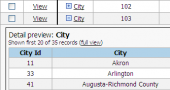PHP Generator for MySQL online Help
| Prev | Return to chapter overview | Next |
OnAfterPageLoad
This event occurs after page has been fully rendered. It does not get triggered until all assets such as images have been completely received and DOM hierarchy has been fully constructed.
Example:
To get details of the first record expanded on the webpage opening, specify the event handler as follows:
function expandFirstDetail() {
var $firstExpandDetailsButton = $('a.js-expand-details').first();
if (($firstExpandDetailsButton.length > 0) &&
(eventData = $._data($firstExpandDetailsButton.get(0), "events")) &&
(eventData.click))
{
$firstExpandDetailsButton.click();
$(window).scrollTop(0);
}
else {
setTimeout(expandFirstDetail, 100);
}
}
expandFirstDetail();
It is also possible to specify the function above within the OnBeforePageLoad event handler. In this case the OnAfterPageload event handler should contain only the function call:
window.expandFirstDetail();
| Prev | Return to chapter overview | Next |





 Download
Download Buy
Buy