PHP Generator for MySQL online Help
| Prev | Return to chapter overview | Next |
Projects
PHP Generator for MySQL allows you to save and restore all the options set during a session, so you don't need to specify all options each time you work with the application anew; instead you can load all settings from a project and change them if necessary.
To create a project, configure data sources and click More > Save Project at any next step (Ctrl+S) or More > Save Project as... (Ctrl+Shift+S). All the settings you have made will be saved to a file.
To restore previously saved settings from a project, click More > Load Project at the first wizard step. Recently used projects are available from the More > Recent Projects popup menu.
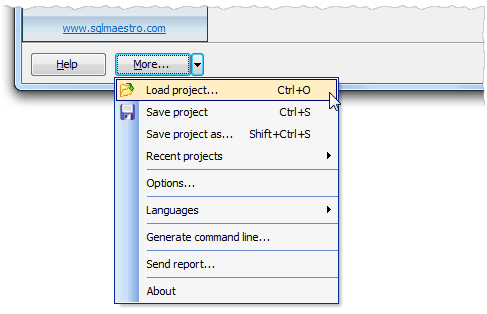
| Prev | Return to chapter overview | Next |





 Download
Download Buy
Buy