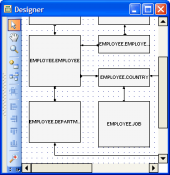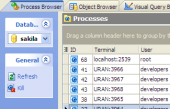SQL Maestro for MySQL online help
| Prev | Return to chapter overview | Next |
Query Parameters
Both SQL Editor and Visual Query Builder admit to using parameters inside the query text. A parameter is a kind of variable. Its value can be specified just before the query execution in the Parameters window. In the query text the parameter should appear as an identifier with a colon (':') at its beginning, e.g. :param1.
The Parameters dialog is used to specify the query parameters as well as values of the input parameters of procedures or functions before the execution. Enter parameter values and click the OK button to apply the values and execute the query or use the Cancel button to abort the execution.
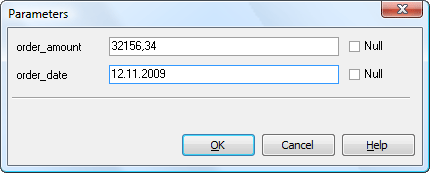
Note: To allow use parameters in query text, check the corresponding option at the Tools tab of SQL Maestro for MySQL Options.
| Prev | Return to chapter overview | Next |


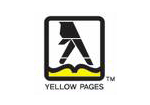
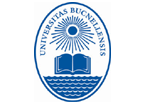

 Download
Download Buy
Buy