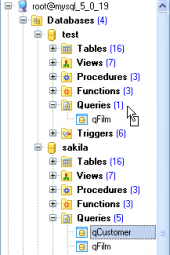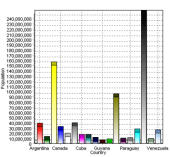SQL Maestro for MySQL online help
| Prev | Return to chapter overview | Next |
SQL highlight
Use the SQL highlight item to customize syntax highlight in all SQL editors and viewers, e.g. in SQL Editor, Query Builder, Table Editor and others. Select the text element from the list, e.g. comment or SQL keyword and adjust its foreground color, background color and text attributes according to your preferences.
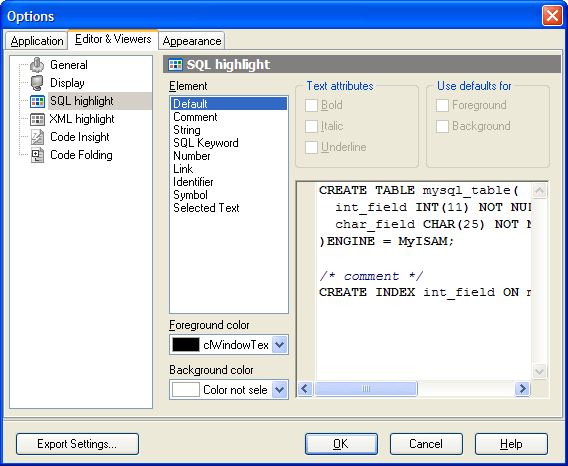
| Prev | Return to chapter overview | Next |





 Download
Download Buy
Buy