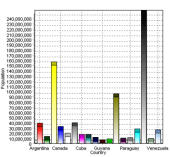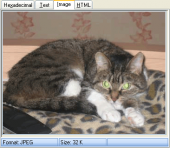SQL Maestro for MySQL online help
| Prev | Return to chapter overview | Next |
Display
You can disable/enable the right text margin and the gutter of the editor area, set the position of the right text margin as Right margin, and the Gutter width.
Use the Editor font and Font size to define the font used in all program editors and viewers. The panel below displays the sample of the selected font.
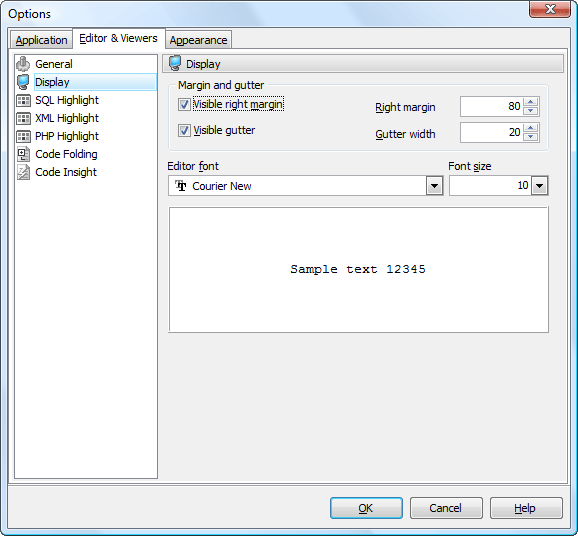
| Prev | Return to chapter overview | Next |





 Download
Download Buy
Buy