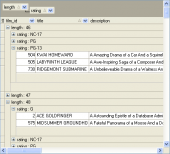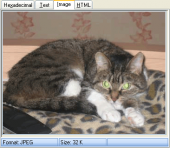SQL Maestro for MySQL online help
| Prev | Return to chapter overview | Next |
Report Designer
Report Designer allows you to create database reports, define reports appearance in your own style, equip it with master-detail data views, aggregate functions, and images and control the result with the ability of simultaneous previewing. To run Report Designer, choose Tools | Report Designer main menu item.
To create a report, you need to:
| • | specify data sources for the data to be used in the report; |
| • | add all necessary objects to the report template; |
| • | set the objects' format within the Inspector window. |
The prepared report pages are available immediately at the Preview window where you can browse it, save to it an .smr file, or print.
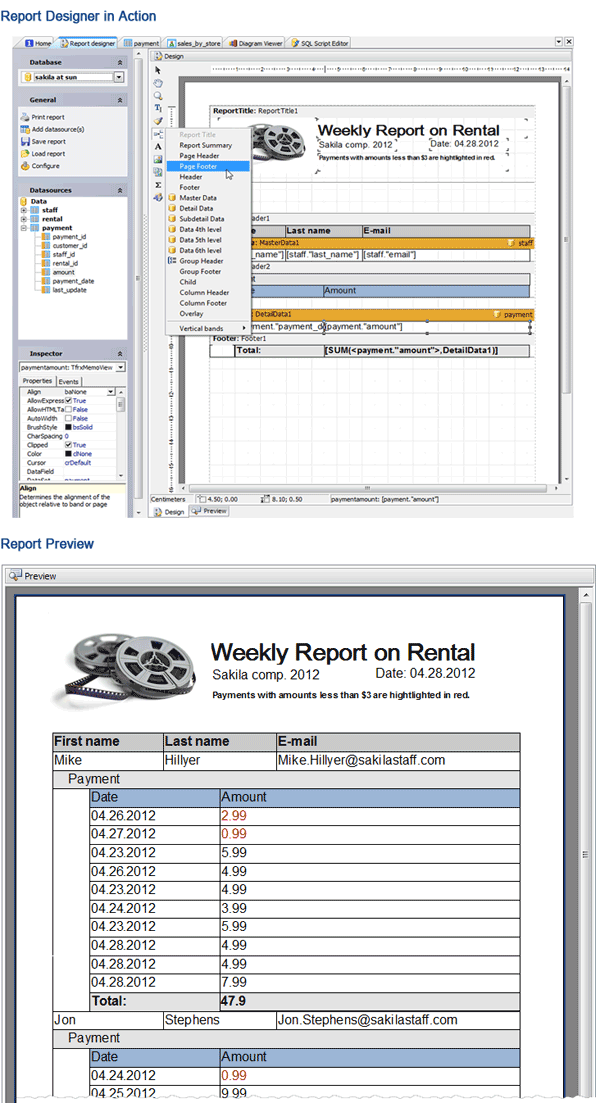
| Prev | Return to chapter overview | Next |





 Download
Download Buy
Buy