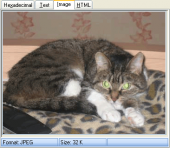Subscribe to our news:

 Partners
 Testimonials
Tad Stephens: "I think this is a great product and your quick and helpful reply has shown me the support is there as well. I will purchasing my license today".
Giuseppe Maxia: "We are constantly testing everything related to MySQL world and MySQL Maestro is, so far, the best tool we have tried".
More
Add your opinion
 Customers
|
SQL Maestro for MySQL online help
Editing as hexadecimal dump
The Hexadecimal panel allows you to edit data in hexadecimal mode. To load/save a hexadecimal dump from/to a file, use the corresponding buttons. Use the Insert key to switch between Insert and Overwrite modes.
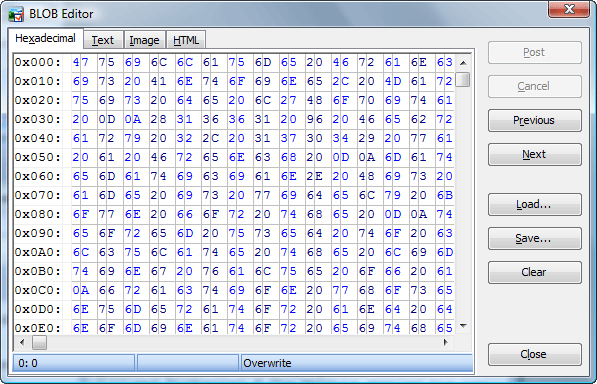
|
 Company news 
Mar 21, 2025
New version comes with support for invisible columns, invisible (ignored) indexes, check constraints (MySQL), sequences (MariaDB), a number of password-management capabilities (MySQL) and other features.
May 22, 2017
New version features direct support for a number of MariaDB new features like roles, check constraints and virtual columns; support for roles added in MySQL 8.0, usage statistics for database profile and some other useful things.
May 14, 2015
New version comes with improved support of the latest MySQL versions including generated columns and fulltext indexes. There are also a number of significant interface enhancements.
 Resources
The article puts forward a scenario for implementing row level security in MySQL 5.x.
Find out the way MySQL Maestro can help you to realize the new MySQL 5.1 features in practice. Detailed examples are included.
Get to know all the new features of MySQL 5 (ACID Transactions, Stored Procedures and Functions, Triggers, Views, etc.) and the way MySQL Maestro can help you to use them easily and effectively in practice from our new article. Examples are included.
 Feature of the day
SQL Maestro for MySQL allows you to view and edit BLOB data in several different representations.
SQL Maestro for MySQL allows you to build and edit SELECT queries as visual diagrams.
|
|
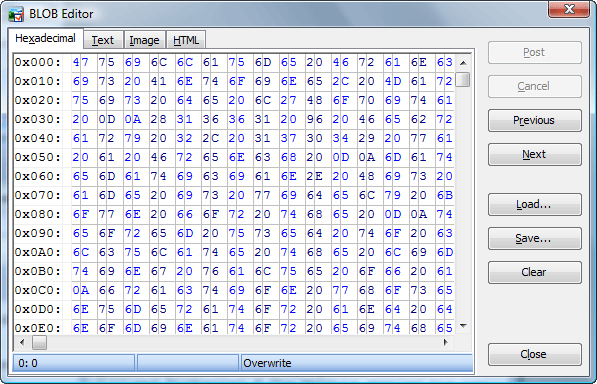





 Download
Download Buy
Buy