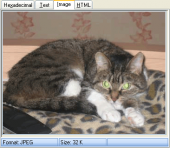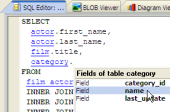SQL Maestro for MySQL online help
| Prev | Return to chapter overview | Next |
Variable Editor
You can change the Value of server variable.
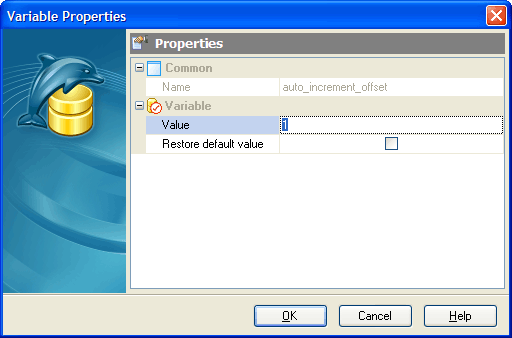
Here you can also edit the variable Name, the current Value of the configuration option, Min Value and Max Value
To apply the changes, select the Apply Changes item in the Navigation bar or use Ctrl+F9 or Ctrl+F7 shortcut keys.
It is also possible to modify object properties without opening the object editor: use the Object Properties item of the popup menu of the selected object from the explorer tree.
| Prev | Return to chapter overview | Next |





 Download
Download Buy
Buy