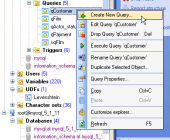SQL Maestro for MySQL online help
| Prev | Return to chapter overview | Next |
Server Editor
Server Editor allows you to look through all the server objects. Only connected databases are available for examination.
To run Server Editor, select the essential server from the Explorer Tree and press Enter, or use popup menu.
Server Editor consists of several tabs according different kinds of server-scope objects. Every tab is intended for managing server objects (e.g. databases, users, etc.). Any object can be opened in its editor. The popup menu allows you to create new, edit or drop the selected server object. Using the popup menu you can also create a copy of the object.
You can operate on several objects at a time. For this you have to select database objects with the Shift or the Ctrl key pressed. After the group of objects is selected, you can operate on it, e.g. delete several objects at once, as it were a single object.
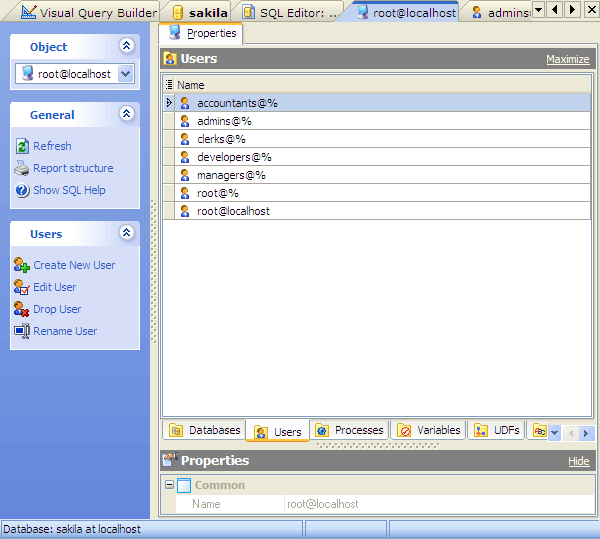
| Prev | Return to chapter overview | Next |





 Download
Download Buy
Buy