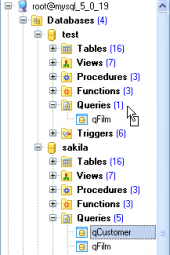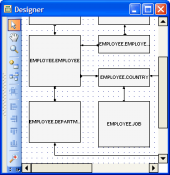SQL Maestro for MySQL online help
| Prev | Return to chapter overview | Next |
Remote Server Editor
Remote Server Editor allows you to view the remote server definition and manage its logins. To open the editor, use the popup menu of the corresponding node on the Explorer tree.
The basic principles of Object Editors in SQL Maestro for MySQL are explained in a separate topic. Below you will find a description of editor tabs that are unique for the current object.
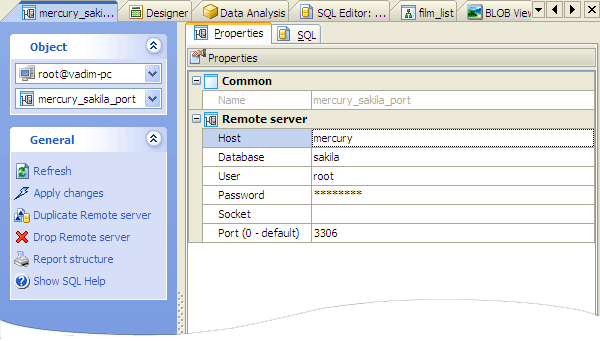
The remote host information indicates the remote server to which your local server connects, and the database and user/password information indicates which remote database to use as the data source with corresponding permissions.
To apply the changes, select the Apply Changes item in the Navigation bar or use Ctrl+F9 or Ctrl+F7 shortcut keys.
It is also possible to modify object properties without opening the object editor: use the Object Properties item of the popup menu of the selected object from the explorer tree.
| Prev | Return to chapter overview | Next |




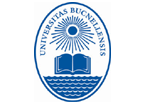
 Download
Download Buy
Buy