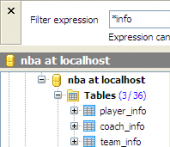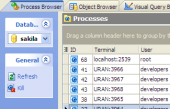SQL Maestro for MySQL online help
| Prev | Return to chapter overview | Next |
Viewing procedure results
The Results tab represents the result of the successfully executed procedure, if it returns a data that is represented as a grid (see Data View for details). Use grid’s popup menu to export data, get SQL dump. In result with BLOB fields you can also call the BLOB Editor to view the BLOB fields. The data in result set is always read-only.
See also: Executing procedure
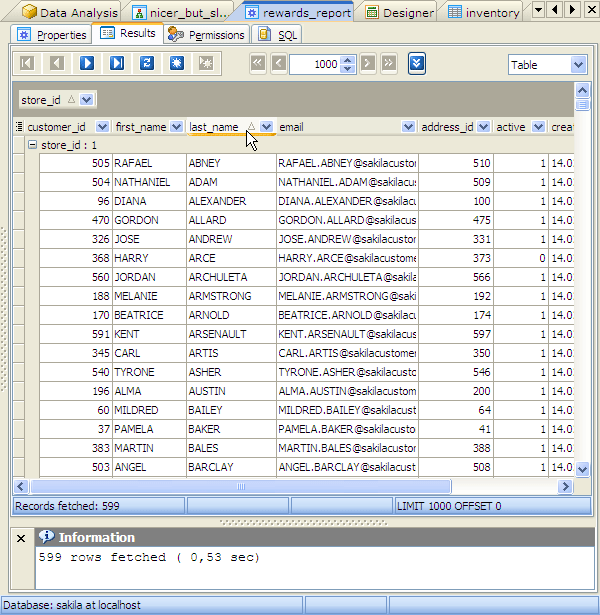
| Prev | Return to chapter overview | Next |





 Download
Download Buy
Buy