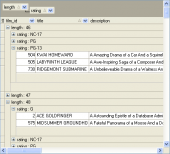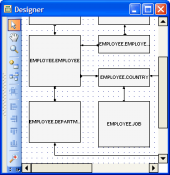SQL Maestro for MySQL online help
| Prev | Return to chapter overview | Next |
Table Editor
Table Editor allows you to create, edit and drop table fields, indexes, foreign keys, manage table data and other table subobjects. It can be opened automatically after the table is created and is available on editing the table. To open Table Editor, double-click the corresponding node at the Explorer Tree or Object Manager.
The basic principles of Object Editors in SQL Maestro for MySQL are explained in a separate topic. Below you will find a description of editor tabs that are unique for the current object.
The Navigation bar of the editor provides you also to analyze, check, repair, and optimize current table.
| Prev | Return to chapter overview | Next |


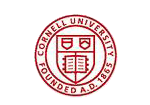


 Download
Download Buy
Buy