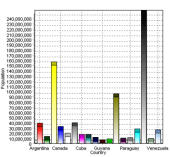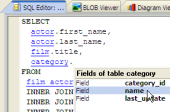SQL Maestro for MySQL online help
| Prev | Return to chapter overview | Next |
Setting connection properties
Specify MySQL connection properties to be used on further connections.
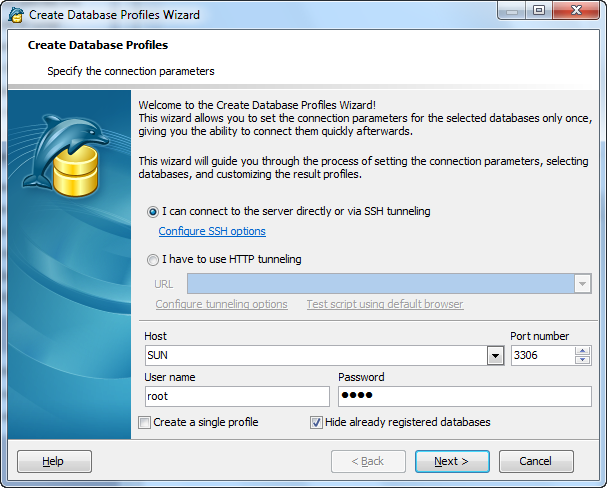
 Check the Create a single profile option to set the database name manually and create a single profile for this database.
Check the Create a single profile option to set the database name manually and create a single profile for this database.
 Hide already registered databases
Hide already registered databases
Check the box to shorten the databases list on the next wizard step.
| Prev | Return to chapter overview | Next |





 Download
Download Buy
Buy