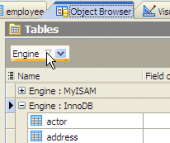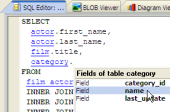SQL Maestro for MySQL online help
| Prev | Return to chapter overview | Next |
Specifying database properties
The next wizard step allows you to set common database options. All fields below are optional, i.e. it is not obligatory for you to fill them.
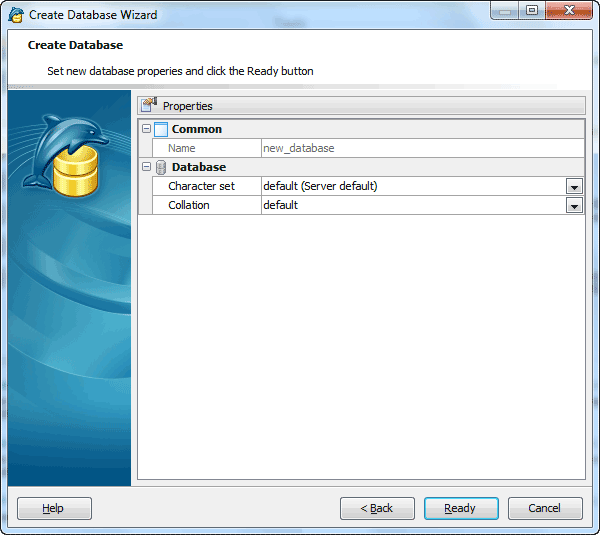
Collation
Use the field to specify the default collation for the database. Collation name can be either a Windows collation name or a SQL collation name.
| Prev | Return to chapter overview | Next |





 Download
Download Buy
Buy