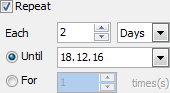Subscribe to our news:

 Partners
 Testimonials
Samuel Poole: "I recently downloaded and ordered MySQL Data Wizard, and I thought I would drop you a note to let you know that it is the software I needed . Well done, keep up the good work, and please accept my very best regards. Please feel free to use the contents of this e-mail along with my name, as an endorsement of your excellent product".
Jeff Johnson: "Thanks for your help. I'm a big fan of your software. It's very useful".
More
Add your opinion
 Customers
|
Data Wizard for MySQL online help
Setting general export options
Use this step to specify options to be applied to all exported data:
| • | Select the number of records to be exported from each table: a fixed number or all records. |
| • | Specify actions to be executed after the export. To open the result files in the associated program (MS Excel, Notepad, default browser, etc), check the Open files box. To send the result files to the default printer, use the Print files checkbox. |
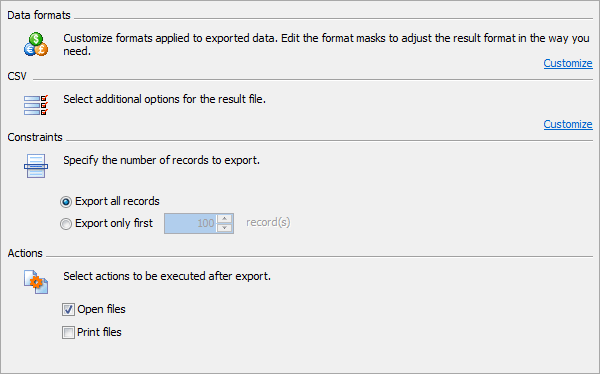
|
 Company news 
Feb 11, 2016
New version features two new wizards for unloading and loading BLOB data, updated Data Import tools, command-line builders for all the wizards as well as some other new features.
Dec 6, 2013
New version features updated Data Import and SQL Dump tools, data export to JSON format, redesigned Start Page, and some other useful things.
Feb 11, 2013
Features up-to-date list of ODBC drivers / OLE DB providers and appropriate connection strings AnySQL Maestro has been examined with.
 Resources
The article puts forward a scenario for implementing row level security in MySQL 5.x.
 Feature of the day
Data Wizard for MySQL allows you to schedule tasks for executing them (once or periodically) later.
Data Wizard for MySQL allows you to execute stated tasks in background mode.
|
|
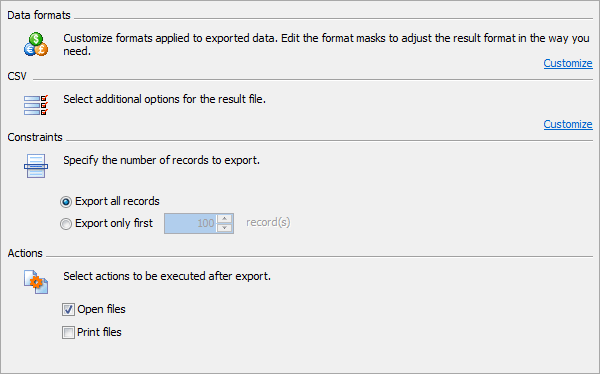





 Download
Download Buy
Buy