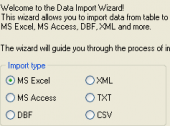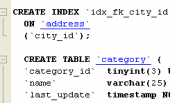Code Factory for MySQL online Help
| Prev | Return to chapter overview | Next |
Explaining user interface
The SQL Maestro Group products are famous for their clear and intuitive user interface. The programs are built around the three-pane workspace that includes the database explorer and child windows consisting of the navigation bar and work area.
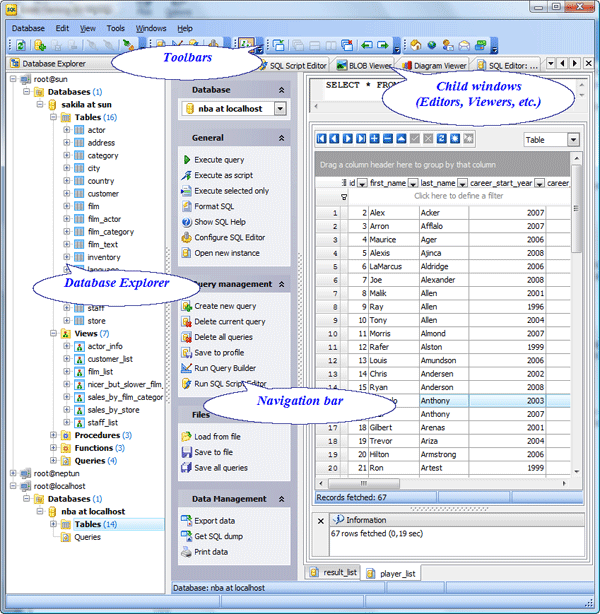
Database Explorer
The Database Explorer occupies the left side of Code Factory for MySQL main window. It represents all objects of the connected database including system objects.
The explorer provides the fastest way to reach object SQL definitions.
See also: Filtering explorer content
Editors and Viewers
According to the MDI style implementation the Code Factory for MySQL tools and editors are opened in appropriate windows. Each window consists of a navigation bar and work area. The software supports Classic and Tabbed MDI.
See also: Switching between windows, Tabbed MDI
Navigation bar
The Navigation Bar contains a set of logically grouped links provided to realize the corresponding actions. Just position the mouse over a link and wait for a second to display the appropriate action shortcut making it possible for experienced users to control the program almost entirely with the keyboard.
See also: Shortcut keys
Toolbars
The bars occupy the top of the main window. The Toolbars provide quick access to the most frequently-used functions. Just position the mouse over a tool and wait for a second to display a brief text describing what it is for.
| Prev | Return to chapter overview | Next |





 Download
Download Buy
Buy