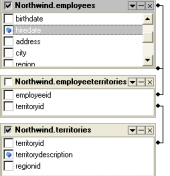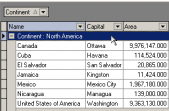MS SQL Maestro online Help
| Prev | Return to chapter overview | Next |
Specifying additional parameters
Specify options according to your needs. The detailed description is given below.
Database Name
Defines the name of the database to be detached.
 Update Statistics
Update Statistics
Specifies whether to skip or run UPDATE STATISTIC. To skip Update statistics, you have to leave this field unchecked. To explicitly run UPDATE STATISTICS, you need to check this field. By default, Update statistics is performed to update the information about the data in the tables and indexes in the Microsoft SQL Server 2005 Database Engine. Performing update statistics is useful for databases that are to be moved to read-only media.
Connections
Defines the number of connections to the database. You can end all active transactions in this database selecting this field and clicking the red cross on the right.
 For Replication
For Replication
Shows whether a database is involved with replication.
The Status column displays the current database state.
| Prev | Return to chapter overview | Next |




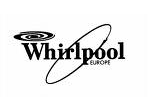
 Download
Download Buy
Buy