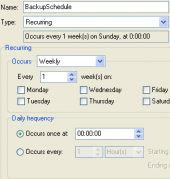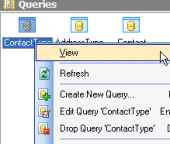MS SQL Maestro online Help
| Prev | Return to chapter overview | Next |
Detach Database
Detaching a database removes it from the instance of SQL Server but leaves the database intact within its data files and transaction log files. These files can be used afterwards to attach the database to any instance of SQL Server, including the server from which the database was detached.
To run Detach Database Wizard, select the Database | Detach Database main menu item.
See also: Attach Database
| Prev | Return to chapter overview | Next |





 Download
Download Buy
Buy