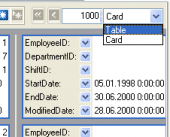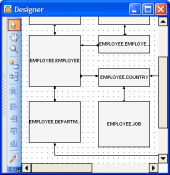MS SQL Maestro online Help
| Prev | Return to chapter overview | Next |
Specifying additional parameters
Specify options according to your needs. The detailed description is given below.
MDF File To Attach
You should specify a MDF file to attach.
Attach As
This field defines the name of the new database. Database names must be unique within an instance of SQL Server.
Owner
Specify the owner in the field. By default, only the owner of an object can perform various operations with the object. In order to allow other users to operate it, privileges must be granted. (However, users that have the superuser attribute can always access any object.)
 Rebuild Log
Rebuild Log
Specifies that the database is created by attaching an existing set of the operating system files. This option is limited to read/write databases. If one or more transaction log files are missing, the log file is rebuilt.
Service Broker Option
Controls Service Broker options on the database. Service Broker options are enable broker, new broker and error broker conversations.
Enable broker |
Specifies that Service Broker is enabled for the specified database. |
New broker |
Creates a new service_broker_guid in sys.databases and the restored database. |
Error broker conversations |
Ends all conversations with an error that indicates a copy of the broker has been created. |
| Prev | Return to chapter overview | Next |





 Download
Download Buy
Buy