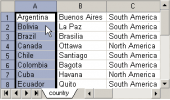MS SQL Maestro online Help
| Prev | Return to chapter overview | Next |
Explorer
Below you will find a detailed decryption of the following explorer options.
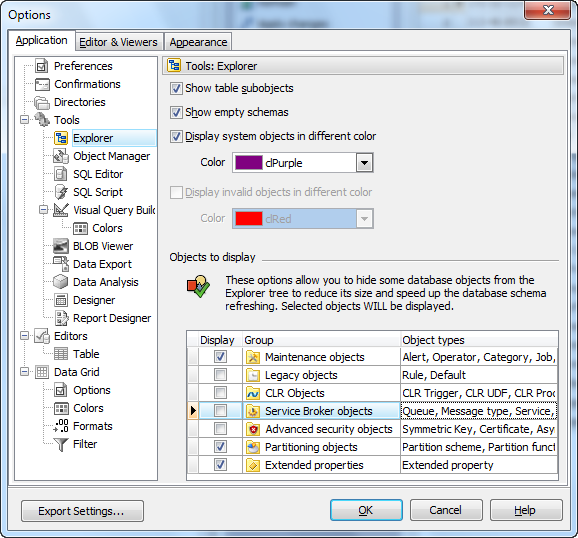
 Show table subobjects
Show table subobjects
Shows/hides table subobjects (fields and indexes) in the explorer tree.
 Sort profiles by aliases
Sort profiles by aliases
Sorts profile aliases alphabetically in the explorer tree.
 Expand the "Tables" node after connection
Expand the "Tables" node after connection
Shows all database tables in the explorer tree after connecting to the database.
 Expand the "Queries" node after connection
Expand the "Queries" node after connection
Shows all database queries in the explorer tree after connecting to the database.
 Display system objects in different color
Display system objects in different color
Represents all system objects in selected color.
You can also exclude/include rarely used objects from/to the Explorer tree. Manage object groups to be displayed at Explorer with corresponding checkboxes.
| Prev | Return to chapter overview | Next |





 Download
Download Buy
Buy