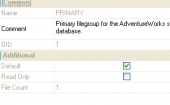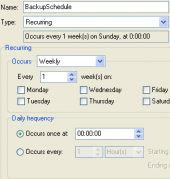Subscribe to our news:

 Partners
 Testimonials
Jim Salmons: "That is excellent news! I will look forward to a future update with these features. It will be attention to such details that further distinguishes your excellent products from the competition.
As always, I appreciate your great products and your demonstrated customer service is equal to the high quality of your products".
Kevin Settler: "If you need the job done right and on time, do it with MS SQL Maestro on your team. The software is a pleasure for us. SQL Maestro Group do excellent work and are dedicated to producing products that all can be proud of".
More
Add your opinion
 Customers
|
MS SQL Maestro online Help
Generation of updatable views
To generate updatable view,
| • | select the Object | Generate updatable views... main menu item (to create views for several tables) or use the corresponding popup menu item of the table's node at the Explorer tree (to create a view for one table). |
| • | Specify tables the views will be created for (in case of several tables). |
| • | Specify the abilities to be available on working with the view data. By default the views are generated for inserting, updating, and deleting of table data. |
| • | Adjust the name templates of views and corresponding triggers. |
| • | Select the action to perform after the generation. The created definitions can be copied to Clipboard, saved to a file, sent to SQL Script Editor or executed immediately. |
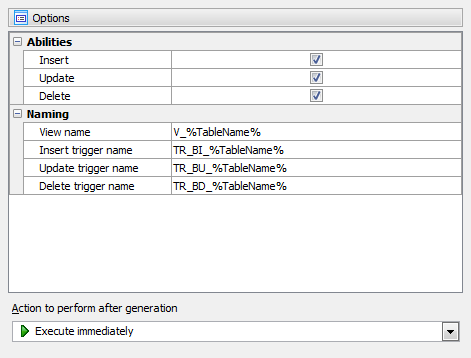
|
 Company news 
Jul 7, 2023
All software of our Microsoft SQL Server family come now with SQL Server 2022 compatibility.
Jun 29, 2017
New version features support for SQL Server 2017, support for row-level security policies, custom labels and colors for server nodes in Database Explorer, and some other useful things.
Jul 27, 2015
New version features support for Azure SQL Database and SQL Server 2016, updated data export/import tools, colored tabs, new encryption algorithms in data grids and some other useful things.
 Feature of the day
MS SQL Maestro allows you to cope with file groups and their files.
MS SQL Maestro: Use Schedules to implement a well-planned backup and restore strategy in order to protect your databases against data loss.
|
|
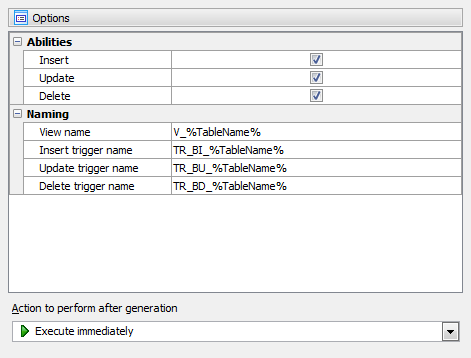





 Download
Download Buy
Buy