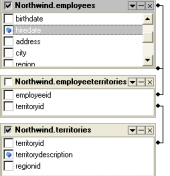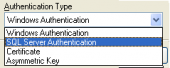MS SQL Maestro online Help
| Prev | Return to chapter overview | Next |
Backup options
Backup Database tool allows you create the various types of data and differential backups. Use buttons on the top of the window to select the type of backup you want to perform on the specified database.
Backup type |
Available for |
Restrictions |
Database Full |
Databases, files, and filegroups |
On the master database, only full backups are possible. Under the Simple Recovery Model, file and filegroup backups are available only for read-only filegroups.
|
Database Differential |
Databases, files, and filegroups |
Under the Simple Recovery Model, file and filegroup backups are available only for read-only filegroups.
|
Transaction Log |
Transaction logs |
Transaction log backups are not available for the Simple Recovery Model. |
Files and File Groups part represents selected filegroups or files you want to back up. To manage them, use the appropriated section on the Navigation bar or popup menu of the File and File Group box. For more information about file and file group's properties see Files and File Groups.
Select Backup Devices to which to write the data. Microsoft SQL Server 2005 can back up databases, transaction logs, and files to disk and tape devices. To manage them, use the appropriated section on the Navigation bar or popup menu of the Backup Devices box. For more information about their properties see Backup Devices.
Common options part allows you to specify Backup name and Backup description. You can also choose one of the following Expiration options.
After |
Specify the number of days that must elapse before this backup set expires and can be overwritten. This value can be from 0 to 99999 days; a value of 0 days means that the backup set will never expire.
|
On |
Specify a specific date when the backup set expires and can be overwritten. |
Additional options (Available only for Microsoft SQL Server 2005)
 Stop on error
Stop on error
Instructs BACKUP whether to continue despite encountering errors such as invalid checksums.
 Copy only specifies that the backup not affect the normal sequence of backups. A copy-only does not affect the overall backup and restore procedures for the database.
Copy only specifies that the backup not affect the normal sequence of backups. A copy-only does not affect the overall backup and restore procedures for the database.
You can create a copy-only backup for any type of backup. The effect of this option varies with the general backup type, as follows:
| • | A data backup taken with the option cannot be used as a base backup for differential backups. Differential backups taken later will behave as if the copy-only backup does not exist. |
| • | A differential backup is unaffected by the option. |
| • | A log backup taken using the option does not truncate the transaction log. |
 Perform checksum before writing to media specifies that:
Perform checksum before writing to media specifies that:
Prior to writing a page to the backup media, BACKUP verifies the page (checksum or torn page), if this information is present on the page.
Regardless of whether page checksums are present, BACKUP generates a separate backup checksum for the backup streams. Restore operations can optionally use the backup checksum to validate that the backup is not corrupt. The backup checksum is stored on the backup media, not on the database pages. The backup checksum can optionally be used at restore time,
Note: Using backup checksums may affect workload and backup throughput.
Use Media options to define backup write method. Possible values are: Append to existing media (appends to the existing file), Overwrite existing media (overwrites the file).
Media name
Define the media name for the entire backup media set. If name is specified, it must match the previously specified media name already existing on the backup volumes. If it is not specified, there is no verification check of the media name.
Media description
You can specify the description of the media set in this field.
Media password
Enter the password for the media set to overwrite the backup only by reformatting.
Note, if the backup media is password protected, SQL Server does not write to the media unless the media password is supplied. This check is not overridden by the SKIP option. Password-protected media may be overwritten only by reformatting it.
 Check media set name, password and expiration date
Check media set name, password and expiration date
If checked, instructs the BACKUP statement to check these elements for all backup sets on the media before allowing them to be overwritten.
Use Transaction log options (Available only if Transaction Log Backup selected) part to specify that the log not be truncated and cause the database engine to attempt the backup regardless of the state of the database (Backup the tail of the log, and leave the database in the restoring state). This option allows backing up the log in situations where the database is damaged.
With the Truncate the transaction log option, the database must be online.
Use the Execute link on the Navigation bar to start the backup process.
| Prev | Return to chapter overview | Next |


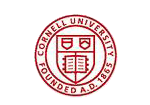


 Download
Download Buy
Buy