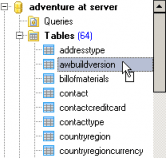MS SQL Maestro online Help
| Prev | Return to chapter overview | Next |
Reporting objects and editing styles options
This step allows you to select the essential objects to report and to specify the output format and style using Report Style Editor.
 Show report after generating
Show report after generating
If checked, opens the result files in the associated program after making the report.
 Show empty properties
Show empty properties
If checked, allows you to report objects even if they are empty.
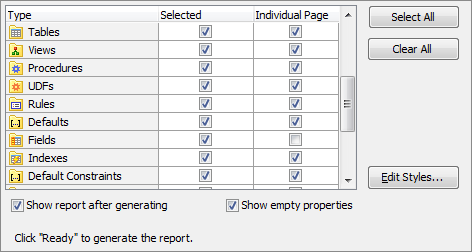
| Prev | Return to chapter overview | Next |





 Download
Download Buy
Buy