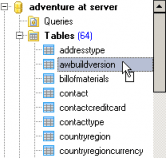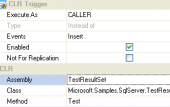MS SQL Maestro online Help
| Prev | Return to chapter overview | Next |
Customizing script options
Adjust the result script for database metadata according to your needs. To include/exclude the following statements into the script, check the corresponding boxes: CREATE DATABASE, DROP DATABASE IF EXISTS, DROP IF EXISTS statements for database objects, and foreign key checks.
Select the data dump mode to be used (Multi-row INSERT statements or separate single-row INSERT statements) and specify commits' frequency.
You can also set extract data after its table definition.
Fill the Open generated script in the script editor box to load the result script to SQL Script Editor.
Click the Ready button to start the extraction process.
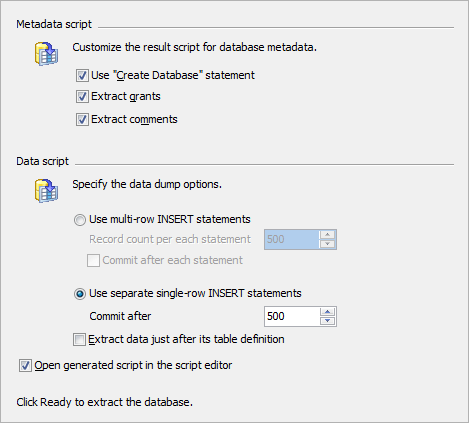
| Prev | Return to chapter overview | Next |





 Download
Download Buy
Buy