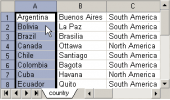MS SQL Maestro online Help
| Prev | Return to chapter overview | Next |
Database Tools
MS SQL Maestro provides a number of powerful tools for working with databases.
The following tools are available:
Creates and executes SQL queries.
Builds queries visually.
Executes SQL scripts to the database.
Allows to edit and execute SQL scripts.
Extracts the database objects and data to the SQL script, which can be executed later to reserve the database structure and data.
Generates the database HTML or PDF report for structure of selected object in a whole or partially.
Allows to create a copy of the database.
Displays a content of BLOB fields in different representations.
Represents data from a table or a query as a diagram in various ways.
Allows to slice and dice information efficiently according your business rules.
Prepares data for reading, viewing, and printing in a polished look.
Allows to represent database tables and relationships as ER diagrams.
A very useful feature for DBAs to monitor the users' activity.
Provides you with a set of simple SQL statements.
| • | Simple tools for DML procedures and Updatable views generation allow to create a bunch of CRUD procedures automatically. |
| Prev | Return to chapter overview | Next |





 Download
Download Buy
Buy