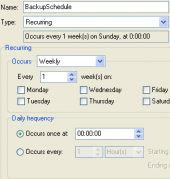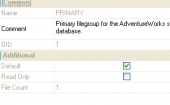MS SQL Maestro online Help
| Prev | Return to chapter overview | Next |
Get SQL Dump
Get SQL Dump Wizard allows you to export data from a table or a query result to the SQL script as a number of INSERT statements.
In order to get a SQL dump from a table or a query:
| • | open the table in Table Editor or open and execute query in SQL Editor or Query Builder; |
| • | open the Data tab or the Result tab respectively; |
| • | use the Get SQL Dump item of the Navigation Bar. |
See also: Export Data Wizard, SQL Script Editor
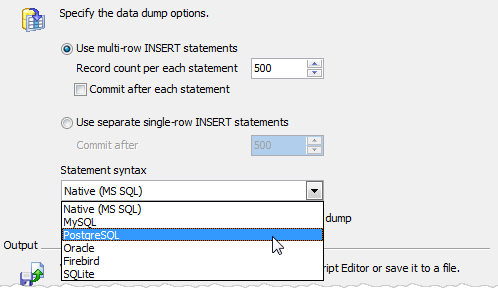
| Prev | Return to chapter overview | Next |





 Download
Download Buy
Buy