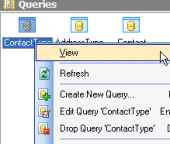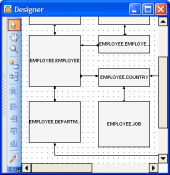Subscribe to our news:

 Partners
 Testimonials
Tracy J Powell: "Thank you VERY much for the quick and helpful response. I will definitely upgrade as soon as possible. Your products are great and I use them daily".
DavidNR: "MS SQL Maestro is a great app. Loved it. I only used it for its blob support thus far, very nice and very fast".
More
Add your opinion
 Customers
|
MS SQL Maestro online Help
Setting common export options
Use this step to specify options to be applied to all exported data:
| • | Select the number of records to be exported from each table: a fixed number or all records. |
| • | Specify actions to be executed after the export. To open the result files in the associated program (MS Excel, Notepad, default browser, etc), check the Open file box. To send the result files to the default printer, use the Print file checkbox. |
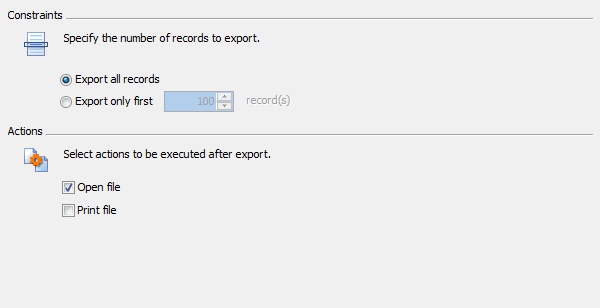
|
 Company news 
Jul 7, 2023
All software of our Microsoft SQL Server family come now with SQL Server 2022 compatibility.
Jun 29, 2017
New version features support for SQL Server 2017, support for row-level security policies, custom labels and colors for server nodes in Database Explorer, and some other useful things.
Jul 27, 2015
New version features support for Azure SQL Database and SQL Server 2016, updated data export/import tools, colored tabs, new encryption algorithms in data grids and some other useful things.
 Feature of the day
MS SQL Maestro allows you to save frequently used queries to profiles and use them as usual database objects.
MS SQL Maestro allows you to represent SQL Server databases as ER diagrams.
|
|
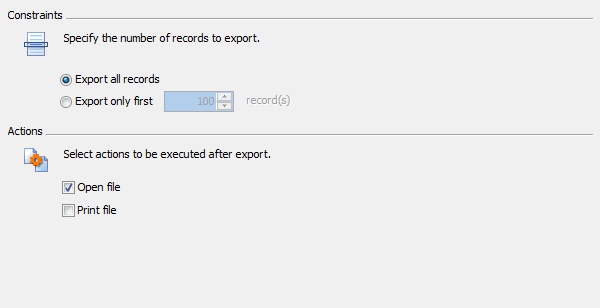



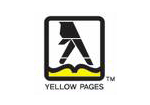

 Download
Download Buy
Buy