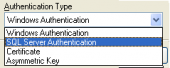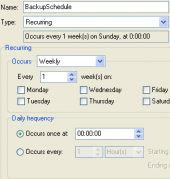Subscribe to our news:

 Partners
 Testimonials
DavidNR: "MS SQL Maestro is a great app. Loved it. I only used it for its blob support thus far, very nice and very fast".
Alex Torin: "Several months ago I downloaded the trial versions of several Microsoft SQL administration tools that I was able to find using google. I had considerable trouble with most of them crashing... but using your product I was able to isolate and solve the problems I was having.
I decided to add it to my toolkit and have recommended it to a few others".
More
Add your opinion
 Customers
|
MS SQL Maestro online Help
Grouping data
You can group grid data by any of the columns by dragging the column header to the destination area. Now all the records are displayed as subnodes to the grouping row value as shown in the picture. To reverse grouping, just drag the column name from the upper area back.
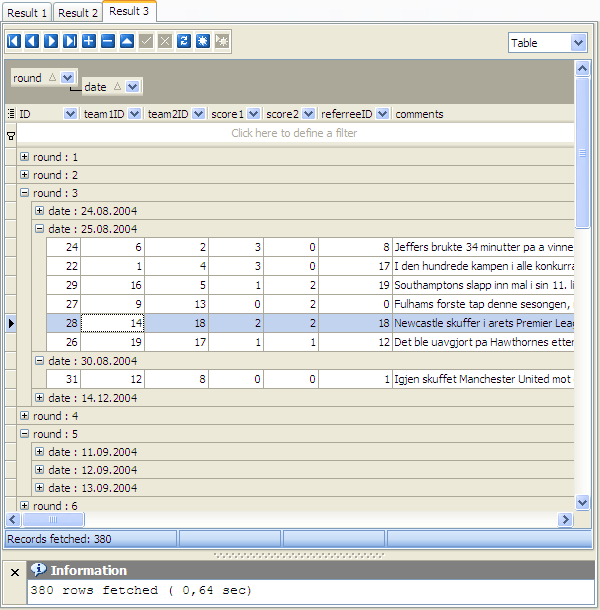
|
 Company news 
Jul 7, 2023
All software of our Microsoft SQL Server family come now with SQL Server 2022 compatibility.
Jun 29, 2017
New version features support for SQL Server 2017, support for row-level security policies, custom labels and colors for server nodes in Database Explorer, and some other useful things.
Jul 27, 2015
New version features support for Azure SQL Database and SQL Server 2016, updated data export/import tools, colored tabs, new encryption algorithms in data grids and some other useful things.
 Feature of the day
MS SQL Maestro supports all types of SQL Server logins: Windows Authentication, SQL Server Authentication, Certificate, and Asymmetric Key.
MS SQL Maestro: Use Schedules to implement a well-planned backup and restore strategy in order to protect your databases against data loss.
|
|
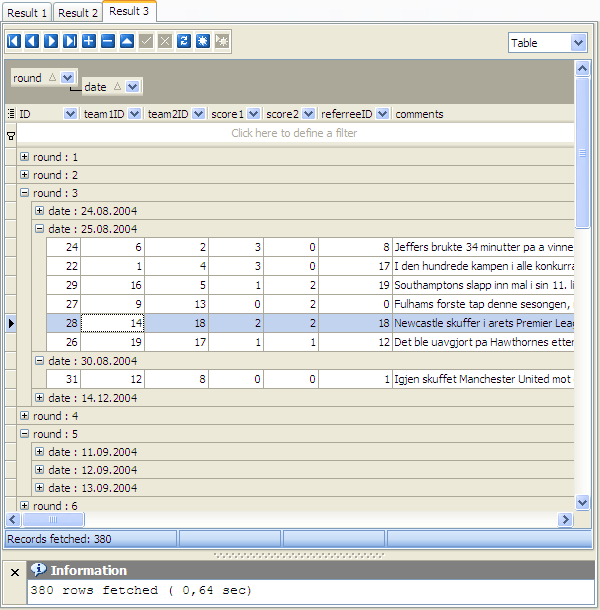





 Download
Download Buy
Buy