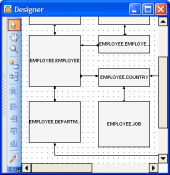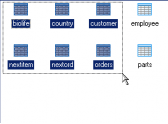MS SQL Maestro online Help
| Prev | Return to chapter overview | Next |
Create Linked Server Wizard
Create Linked Wizard allows you to set up a linked server definition. All the information how to run the wizard you can find here.
The basic principles of Create Object Wizards in MS SQL Maestro are explained in a separate topic. Below you will find a description of wizard steps that are unique for the current object.
The wizard consists of two steps. Register the connection information and data source information with SQL Server on the first step.
Set the new remote server name. It is the name by which the linked server is known within this database.
Provider
Select the provider that corresponds to the data source from the drop-down list of available providers. Note, to work with a database, first of all you need to have the corresponding ODBC driver/OLE DB provider installed on the same PC as your SQL Server.
Product name
Set here the name of the OLE DB data source to add as a linked server. If SQL Server is specified, Provider, Data source, Location, Provider string, and Catalog do not have to be specified.
Data source is the name of the data source as it is interpreted by the OLE DB provider.
Provider string is the connection string that identifies a unique data source. To learn more about ODBC drivers, OLE DB Providers and other such stuff, read our brief guide to connection strings.
Location is the location of the database as interpreted by the OLE DB provider.
Catalog is the catalog to be used when a connection is made to the OLE DB provider. When the linked server is defined against an instance of SQL Server, catalog refers to the default database to which the linked server is mapped.
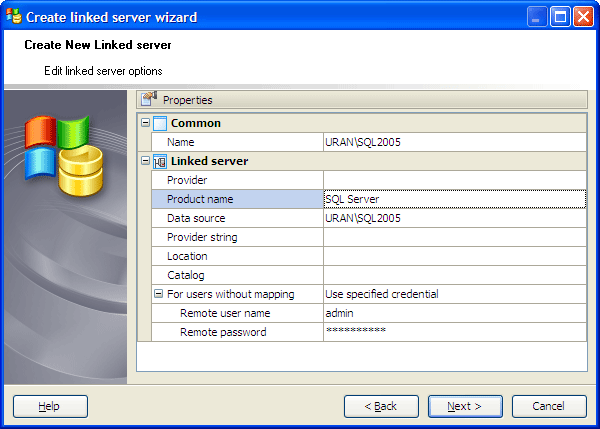
The second wizard step allows you to set up remote logins to connect to the linked server.
| Prev | Return to chapter overview | Next |



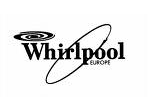
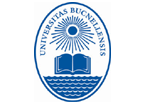
 Download
Download Buy
Buy