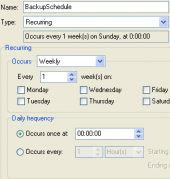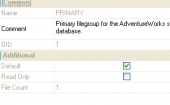MS SQL Maestro online Help
| Prev | Return to chapter overview | Next |
Editing category properties
Specify the category options according to your needs. The detailed description is given below.
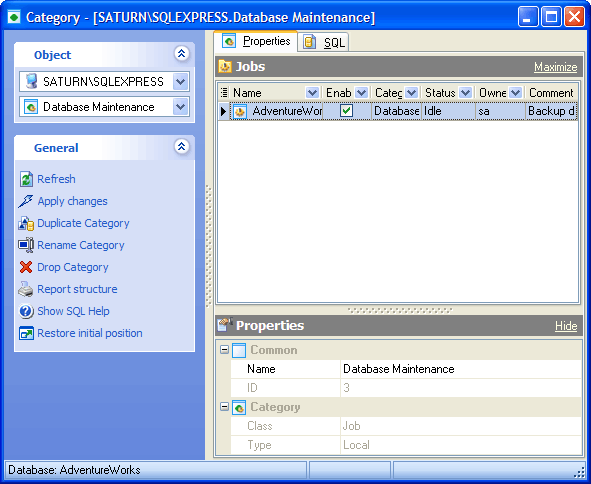
Name
Set the name of the category. Bear in mind that the name must be unique within the specified class.
Class
Select the class of the category out of the following values: Job (adds a job category, set by default), Alert (adds an alert category), Operator (adds an operator category).
Type
Select the type of the category out of the following values: Local (a local job category, set by default), Multi-Server (a multiserver job category), None (a category for a class other than JOB).
Alerts, jobs or operators that are connected to the current category are managed in the Operators/Jobs/Alerts in this category list.
To apply the changes, select the Apply Changes item in the Navigation bar or use Ctrl+F9 or Ctrl+F7 shortcut keys.
It is also possible to modify object properties without opening the object editor: use the Object Properties item of the popup menu of the selected object from the explorer tree.
| Prev | Return to chapter overview | Next |





 Download
Download Buy
Buy