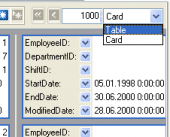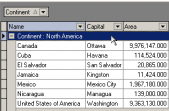MS SQL Maestro online Help
| Prev | Return to chapter overview | Next |
Specifying operator options
Specify operator options according to your needs. The detailed description is given below.
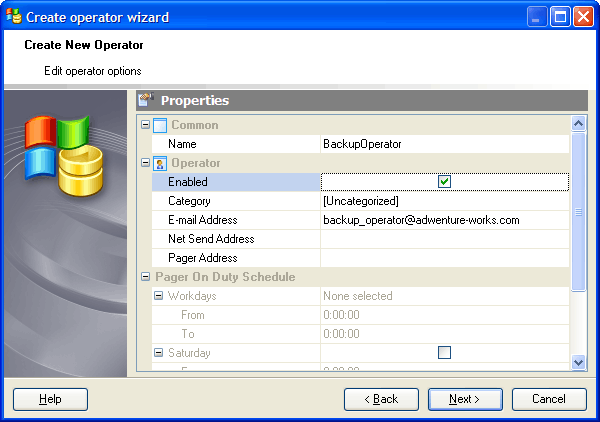
 Enabled
Enabled
Indicates the current status of the operator. If not checked, the operator is not enabled and does not receive notifications.
Category
Defines the name of the category for this operator. See Categories for details.
E-mail Address
Defines the e-mail address of the operator.
Net Send Address
Defines the network address of the operator the network message is sent to.
Pager Address
Defines the pager address of the operator.
Pager On Duty Schedule
Here you can select the days of week when that the operator is available for pages.
From
Specify the time after which SQLServerAgent service sends pager notification to the operator on the specified days.
To
Specify the time after which SQLServerAgent service no longer sends pager notification to the operator on the specified days.
| Prev | Return to chapter overview | Next |





 Download
Download Buy
Buy