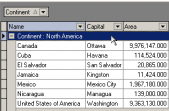Subscribe to our news:

 Partners
 Testimonials
Jim Salmons: "That is excellent news! I will look forward to a future update with these features. It will be attention to such details that further distinguishes your excellent products from the competition.
As always, I appreciate your great products and your demonstrated customer service is equal to the high quality of your products".
Albert Rognan: "Thank you for this quick reply. I must say I am impressed of the number of functions that is available within this tool".
More
Add your opinion
 Customers
|
MS SQL Maestro online Help
Managing job subitems
On this step of the wizard you can specify the subobjects of the job being created.
To add a new object:
| • | Choose a necessary page (Job Steps - to specify job steps, Schedulers - to set the condition(s) that cause the job to begin running); |
| • | Using pop-up menu open the appropriate Create Object Wizard; |
| • | Specify new object properties.Click the Add button to add a new step for a job and set its properties in Create Step Wizard. Click the Edit and Delete buttons to edit or delete the selected step.
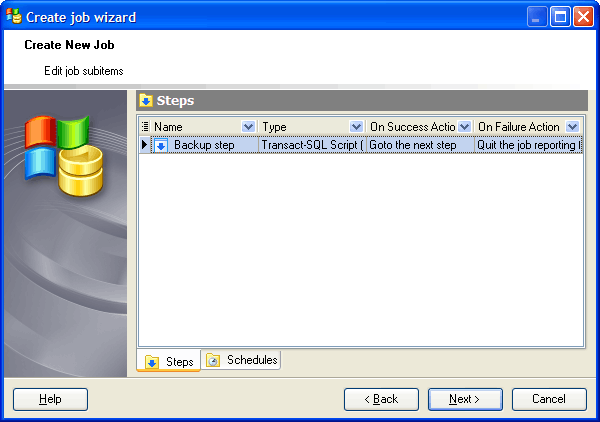 |
|
 Company news 
Jul 7, 2023
All software of our Microsoft SQL Server family come now with SQL Server 2022 compatibility.
Jun 29, 2017
New version features support for SQL Server 2017, support for row-level security policies, custom labels and colors for server nodes in Database Explorer, and some other useful things.
Jul 27, 2015
New version features support for Azure SQL Database and SQL Server 2016, updated data export/import tools, colored tabs, new encryption algorithms in data grids and some other useful things.
 Feature of the day
MS SQL Maestro allows you to view and edit BLOB data in several different representations.
MS SQL Maestro allows you to group data in grids by any table column(s).
|
|
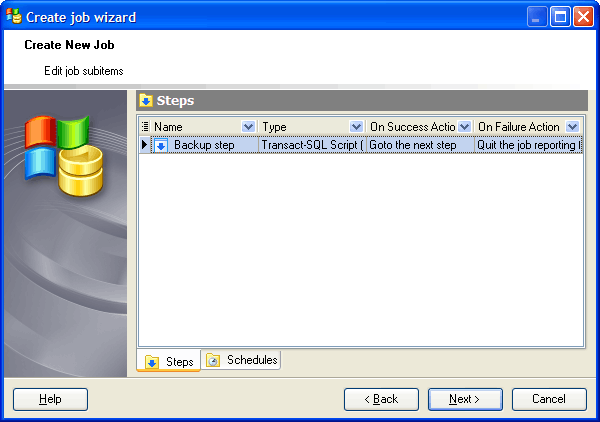





 Download
Download Buy
Buy