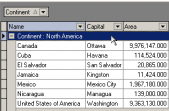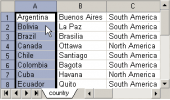MS SQL Maestro online Help
| Prev | Return to chapter overview | Next |
Specifying job options
Specify job options according to your needs. The detailed description is given below.
Owner
Define the owner of the job.
Comment
Specify a comment to the job (optional).
Enabled
Indicates the status of the added job. If not checked, the job is not enabled and does not run according to its schedule; however, it can be run manually.
Category
The category for the job. See Categories for details.
Auto Delete Job
Select the condition under which the job is to be deleted: Never (set by default), when the job succeeds, when the job fails, whenever the job completes.
Write To Event Log
Select the condition under which the entry is to be placed in the Microsoft Windows NT application log for this job: Never (set by default), when the job succeeds, when the job fails, whenever the job completes.
E-mail Operator
Name
Set the e-mail name to send e-mail notifications upon job execution (optional).
Notify
Select the condition under which the e-mail notification is to be sent: Never (set by default), when the job succeeds, when the job fails, whenever the job completes.
Page Operator
Name
Set the page operator name to send notifications upon job execution (optional).
Notify
Select the condition under which the notification is to be performed: Never (set by default), when the job succeeds, when the job fails, whenever the job completes.
Net send Operator
Name
The name of the person to send a network message to upon completion of this job (optional).
Notify
Select the condition under which the notification is to be performed: Never (set by default), when the job succeeds, when the job fails, whenever the job completes.
| Prev | Return to chapter overview | Next |





 Download
Download Buy
Buy