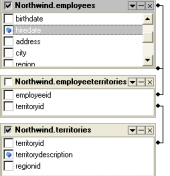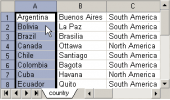MS SQL Maestro online Help
| Prev | Return to chapter overview | Next |
Specifying backup device options
This step of the wizard allows you to select Device Type from the drop-down list. The available values: disk, tape or pipe. Enter the physical name of the backup device in the File Name field. Physical names must follow the rules for operating-system file names or universal naming conventions for network devices and must include the full path. If you add a tape device, this parameter must be the physical name assigned to the local tape device by Windows; for example, \\.\TAPE0 for the first tape device on the computer. The tape device must be attached to the server computer; it cannot be used remotely. The names containing nonalphanumeric characters are to be enclosed in quotation marks.
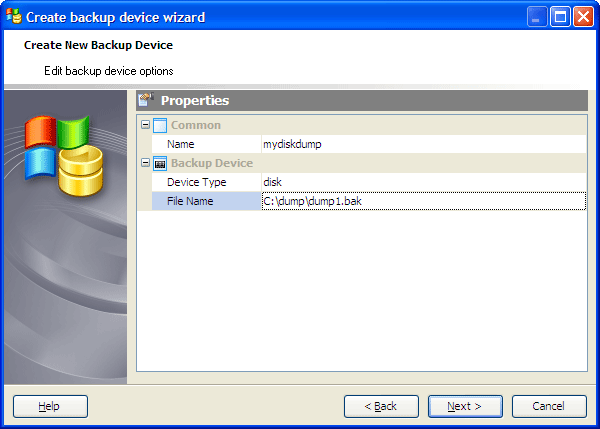
Note: When creating a backup device on a remote network location, be sure that the name under which the Database Engine was started has the appropriate write capabilities on the remote computer.
| Prev | Return to chapter overview | Next |




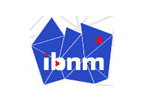
 Download
Download Buy
Buy