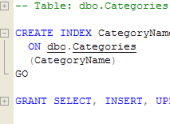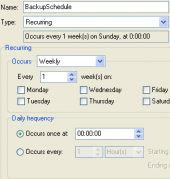MS SQL Maestro online Help
| Prev | Return to chapter overview | Next |
Login Editor
Login Editor allows you to edit login properties, view the SQL statement for creating the login, etc.
Note: To view, edit, or remove SQL Server logins, the connected user must be a member of the SQL Server securityadmin and sysadmin fixed server roles.
The basic principles of Object Editors in MS SQL Maestro are explained in a separate topic. Below you will find a description of editor tabs that are unique for the current object.
See also: Create Login Wizard
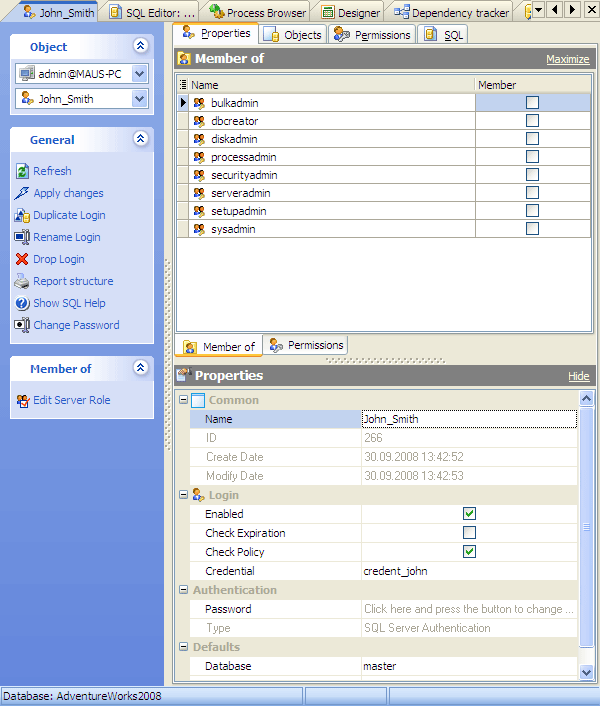
| Prev | Return to chapter overview | Next |



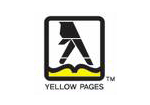

 Download
Download Buy
Buy